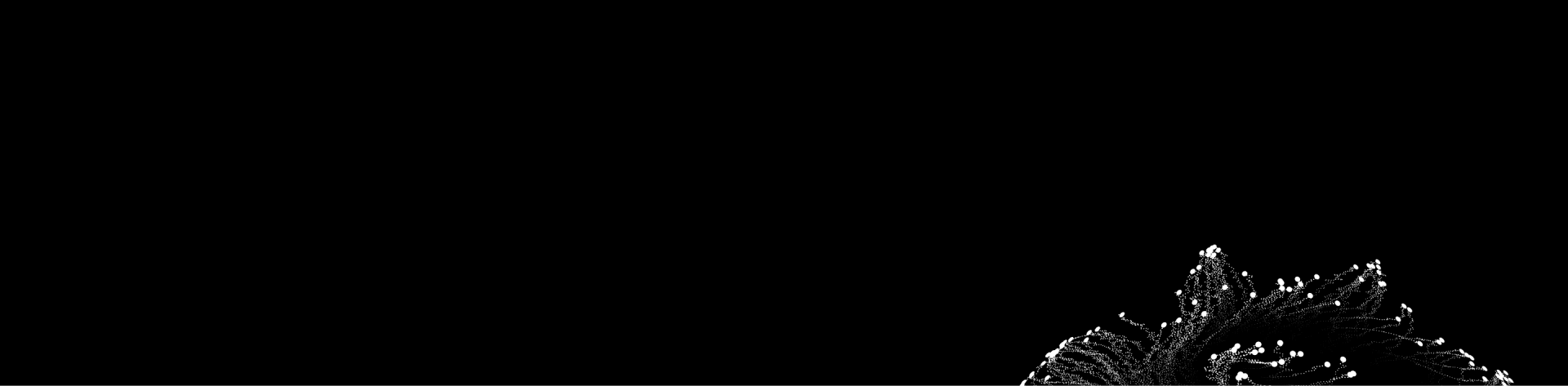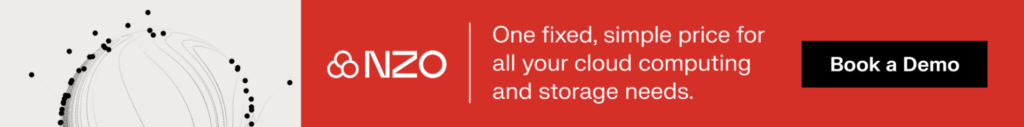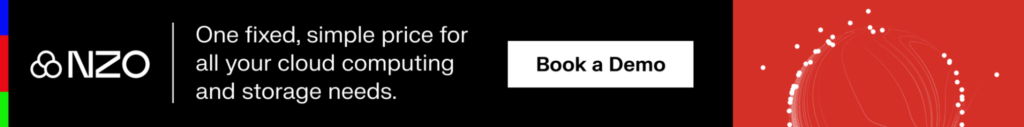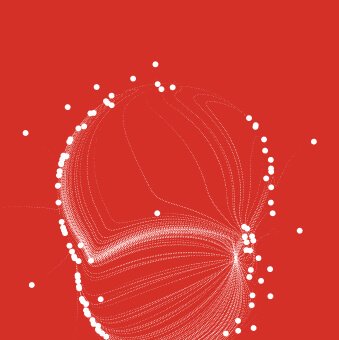Table of Contents

Cloud computing has become a cornerstone of modern IT infrastructure, enabling businesses to access scalable, flexible, and cost-effective computing resources. However, leveraging the full potential of cloud technologies requires a deep understanding of cloud computing architecture.
This article aims to demystify the complexities of cloud architecture by exploring its fundamental components, key service models, and various deployment strategies. We will delve into how businesses can optimize performance, enhance security, and achieve scalability through strategic architectural choices.
Additionally, we’ll discuss important design patterns and best practices in cloud architecture that facilitate efficient application deployment and management. Whether you’re new to cloud computing or looking to refine your existing cloud strategies, this comprehensive guide provides the insights needed to navigate the multifaceted landscape of cloud computing architecture.
Fundamentals of Cloud Computing Architecture
Cloud computing architecture design refers to the design and structure of a cloud system. It consists of various components that work together to provide computing resources on demand. Understanding the fundamentals is crucial for optimizing performance, security, and cost-effectiveness.
When it comes to cloud computing design, there are a few key models that define the way resources are delivered and managed. These models are Infrastructure as a Service (IaaS), Platform as a Service (PaaS), and Software as a Service (SaaS). Each model offers a different level of abstraction and flexibility, catering to different needs and requirements.
Understanding the Cloud Computing Model
Cloud computing design encompasses various service models, each catering to different business needs and technical requirements. These models include Infrastructure as a Service (IaaS), Platform as a Service (PaaS), and Software as a Service (SaaS). Understanding the distinctions and benefits of each model is essential for leveraging cloud technologies effectively.
- Infrastructure as a Service (IaaS) provides users with virtualized computing resources, such as virtual machines, storage, and networking. This model allows businesses to have full control over their infrastructure, enabling them to scale resources up or down as needed.
- Platform as a Service (PaaS) takes things a step further by providing a platform for developers to build, deploy, and manage applications without worrying about the underlying infrastructure. This model allows for faster development and deployment cycles, as developers can focus solely on their code.
- Software as a Service (SaaS) is the highest level of abstraction, where users can access software applications over the internet. This model eliminates the need for installation and maintenance, as everything is managed by the service provider. Examples of SaaS include email services, customer relationship management (CRM) software, and collaboration tools.
Key Components of Cloud Architecture

Cloud computing architecture design comprises several key components that enable the provisioning and management of cloud services. These components work together seamlessly to ensure the smooth operation of the cloud environment.
- Physical Layer: The physical layer encompasses the data centers, servers, networking equipment, and storage devices that form the infrastructure of the cloud. These components are the backbone of the cloud, providing the necessary resources to support the virtualized environment.
- Virtualization Layer: This layer provides the virtualization technology that allows for the creation and management of virtual machines (VMs) or containers. Virtualization enables the efficient utilization of hardware resources, allowing multiple virtual instances to run on a single physical machine.
- Cloud Services Layer: The cloud services layer includes services such as load balancers, auto-scaling, database management, and identity and access management (IAM). These services enhance the functionality and security of the cloud environment, ensuring that resources are allocated effectively and securely.
Architectural Patterns in Cloud Computing Design
In the design of cloud computing solutions, architects can choose from various architectural patterns to meet their specific requirements. These patterns provide a blueprint for organizing and structuring applications, ensuring scalability, performance, and maintainability.
- Monolithic architecture: This pattern involves developing applications as a single, self-contained unit. It is suitable for simple applications with predictable resource requirements. However, it may lack flexibility and can be challenging to scale and maintain as the application grows.
- Microservices architecture: In this pattern, applications are broken down into smaller, loosely coupled services. Each service focuses on a specific business capability and can be developed, deployed, and scaled independently. This architecture offers scalability, fault tolerance, and flexibility, making it ideal for complex and rapidly evolving applications.
- Serverless architecture: With serverless architecture, developers can focus on writing code without managing infrastructure. Applications are built using functions that are triggered by events, eliminating the need for provisioning and managing servers. This architecture enables automatic scaling and cost optimization, as resources are allocated based on demand.
Containerization and Orchestration
Containerization has revolutionized the way cloud applications are deployed and managed. Tools like Docker and Kubernetes have gained immense popularity in the industry, offering developers a standardized and efficient way to package, distribute, and run applications.
Containers provide lightweight and isolated runtime environments, ensuring that applications run consistently across different platforms. They encapsulate all the dependencies required by the application, making it easier to deploy and manage complex systems.
Orchestration, on the other hand, focuses on the efficient management of containerized applications. Kubernetes, a popular orchestration tool, automates the deployment, scaling, and management of containers, ensuring high availability and fault tolerance. It simplifies the management of complex distributed systems, allowing organizations to focus on delivering value rather than infrastructure management.
Here is a table that summarizes the differences between the two approaches to the design of cloud computing:
| Aspect | Containerization | Orchestration |
| Purpose | Standardizes the packaging, distribution, and runtime of applications, making them platform-independent. | Manages and automates the deployment, scaling, and operation of containerized applications, improving operational efficiency. |
| Tools | Docker, a popular containerization tool, allows developers to create containers that package an application with all its dependencies. | Kubernetes, the leading orchestration tool, coordinates and manages clusters of containers across multiple hosts. |
| Primary Benefit | Provides a lightweight alternative to full virtualization, which reduces overhead and improves performance. | Automates many aspects of application management, such as load balancing, network traffic distribution, and restarts of failed containers. |
| Focus | Focuses on the application level by isolating software from its environment and ensuring it works uniformly despite differences across servers. | Focuses on the system level by managing the interaction between multiple containers, ensuring they work together seamlessly in production. |
| Outcome | Simplifies the deployment process and reduces conflicts between differing software environments, leading to fewer integration bugs. | Reduces the need for manual intervention in the deployment and scaling of applications, allowing teams to deploy more frequently with fewer errors. |
| Key Features | Portability across different computing environments | Simplifies management of complex distributed computer systems |
Cloud Deployment Models

Designing cloud computing architecture requires careful consideration of various factors, including performance, security, cost, and compliance. By understanding the fundamentals, exploring architectural patterns, and evaluating different deployment models, organizations can make informed decisions to achieve optimal cloud infrastructure.
Cloud design in cloud computing can be deployed in different models, depending on the organization’s requirements and preferences. The main deployment models are summarized in the table below and described in more detail in the following sections:
| Cloud Deployment Model | Key Points |
| Public cloud |
|
| Private cloud |
|
| Hybrid cloud |
|
| Multi-cloud |
|
Public Cloud
In a public cloud, the design cloud computing architecture is owned and operated by a third-party provider. It offers a shared pool of computing resources accessible over the internet. This model provides scalability, cost-effectiveness, and ease of use.
When considering a public cloud deployment model, organizations benefit from the provider’s expertise in managing and maintaining the infrastructure. This allows businesses to focus on their core activities without worrying about the underlying hardware and software maintenance. Public clouds also offer a pay-as-you-go pricing model, enabling organizations to scale resources up or down based on demand, leading to cost savings and operational flexibility.
Private Cloud
A private cloud is dedicated to a single organization, either on-premises or hosted by a third-party provider. It offers increased control, security, and customization options.
On the other hand, a private cloud deployment provides organizations with a higher level of control over their data and applications. This model is suitable for industries with strict regulatory requirements or organizations that handle sensitive information. By hosting a private cloud on-premises, businesses can customize the infrastructure to meet their specific needs and ensure data remains within their physical control, enhancing security and compliance measures.
Hybrid Cloud
The hybrid cloud model offers a versatile approach by integrating both public and private cloud environments. This combination allows organizations to utilize the strengths of each. Sensitive data and critical applications can be maintained on a private cloud or on-premises data center, which provides enhanced security and control. At the same time, the public cloud component offers scalability and cost-effectiveness for less sensitive operations.
Specifically, a hybrid cloud setup might be used to host an organization’s e-commerce website in the public cloud to handle varying traffic loads efficiently while keeping payment processing and customer data secured within a private cloud or on-premises database. This approach not only ensures compliance with data protection regulations but also provides a flexible, scalable environment that can adapt to business needs. Operational systems like backup and recovery, seasonal data analysis, and mobile applications are also ideal candidates for the hybrid cloud due to their varying demands on resources.
Multi-Cloud
Multi-cloud strategies involve deploying cloud services across multiple cloud platforms, often from different providers. This approach allows organizations to select the best cloud services based on specific criteria such as cost efficiency, performance, regulatory compliance, and geographic location of data centers. By leveraging multiple clouds, organizations can optimize their IT environments to suit specific tasks and avoid dependence on a single vendor, which mitigates risks associated with potential downtime and vendor lock-in. Multi-cloud environments also enhance disaster recovery strategies by distributing assets across several clouds, thereby reducing the potential impact of a single point of failure.
Key Considerations in Cloud Architecture Design
Effective architectural design of computing and storage is critical to ensuring that applications run efficiently, securely, and cost-effectively in a cloud environment. Whether deploying new applications or migrating existing ones, architects must consider multiple factors to maximize the potential of cloud resources. Here are the key considerations for cloud architecture design:
Scalability and Elasticity
Scalability ensures that the architecture can handle increasing loads smoothly by scaling resources up or down based on demand. Elasticity allows systems to quickly adapt to workload changes by dynamically allocating and deallocating resources, ensuring that the system can handle sudden bursts in demand without manual intervention.
Scalability and elasticity are foundational characteristics of cloud computing, enabling businesses to manage varying workloads efficiently.
- Scalability: This refers to the ability of the cloud architecture to increase or decrease resources and services as needed. Scalability should be considered both vertically (adding more power to existing machines) and horizontally (adding more machines). Effective scalability strategies help cope with increased workloads without impacting performance.
- Elasticity: Elasticity is the system’s ability to automatically or dynamically adjust its resource allocation based on the current demand, often in real-time. This is crucial for maintaining service availability and optimizing resource use during unpredictable workloads. Elastic systems can shrink and expand in a cost-effective manner, which is vital for applications with intermittent demands.
Reliability and High Availability
Reliability in cloud architecture means that the system performs its intended function consistently under specified conditions. High availability, on the other hand, involves designing the system in such a way that it remains operational at all times, even during component failures or maintenance periods. This often involves redundancy, failover mechanisms, and clustering techniques.
Ensuring that cloud systems are reliable and available is crucial for maintaining user trust and meeting service-level agreements.
- Reliability: This involves designing architectures that are fault-tolerant and capable of handling failures gracefully. Techniques such as automated backups, data replication across multiple zones, and predictive failure analysis can enhance reliability.
- High availability: High availability architecture is designed to minimize downtime and ensure that services are continuously operational, regardless of system failures. This often involves redundant components, failover clustering, and high-availability pairs among critical components. Deploying applications across multiple data centers or regions can ensure that a failure in one area does not impact overall system availability.
Security and Compliance
Security and compliance are paramount in cloud architecture design. This involves ensuring that all aspects of the system are secure against attacks and that data privacy is maintained in accordance with relevant laws and policies, such as GDPR for data protection. Security measures can include encryption, IAM (Identity and Access Management), and regular security audits.
Security and compliance are critical, given the potential vulnerabilities and threats in cloud environments.
- Security: Implementing robust security measures such as network segmentation, firewalls, intrusion detection systems, and encryption both at rest and in transit is essential. IAM systems ensure that only authorized users can access certain data or resources based on their roles.
- Compliance: Adhering to regulatory requirements and industry standards is mandatory to avoid legal and financial penalties. This involves regular compliance audits, adhering to standards like GDPR, HIPAA for healthcare data, or PCI DSS for payment data, and implementing governance policies that enforce compliance throughout the lifecycle of the cloud service.
Performance Optimization
Performance optimization ensures that applications respond quickly and efficiently to user requests. This involves optimizing code, reducing latency, efficient load balancing, and using the right type of storage and databases based on the workload requirements.
Optimizing the performance of cloud-based applications ensures that they respond swiftly and efficiently to user interactions.
- Code optimization: Streamlined, well-written code can significantly enhance performance. Using state-of-the-art coding practices and reviewing code for inefficiencies are crucial.
- Resource allocation: Properly allocating resources such as CPU, memory, and storage based on the application’s needs can improve response times and processing speed.
- Load balancing: Distributing incoming network traffic across multiple servers prevents any single server from becoming a bottleneck, thus enhancing the responsiveness of applications.
Cost Management and Optimization
Cost management in cloud architecture involves understanding and controlling where money is being spent, ensuring that resources are optimally utilized, and avoiding paying for unnecessary services. Techniques include selecting appropriate service models, scaling resources to meet actual demand, and using budget alerts.
Effective cloud cost management ensures that the cloud architecture remains economically viable.
- Resource utilization: Monitoring and optimizing the use of computing resources can significantly reduce costs. Implementing auto-scaling and shutting down unused instances can prevent wastage.
- Budget monitoring: Regular monitoring of expenditures against the budget can help detect anomalies and overuse early. Using budget alerts to track cloud spending can prevent budget overruns.
- Service model selection: Choosing the right cloud service model (IaaS, PaaS, SaaS) based on the business need can also optimize costs. Each model offers different levels of management and can significantly affect overall cloud spending based on what is managed internally versus what is outsourced to the cloud provider.
Best Practices for Cloud Architecture Design
Effective cloud architecture requires more than just technology—it requires a strategic approach to design and continuous improvement. Below are best practices for cloud architecture design that ensure robust, efficient, and scalable solutions:
1. Designing for Failure
Always design with the assumption that components can fail. Implement strategies to detect failures rapidly and automatically recover from them to minimize disruption. This includes the use of automated backups, replication across different geographic zones, and the implementation of failover strategies.
2. Implementing Automation and Orchestration
Automation and orchestration help reduce the manual overhead involved in deploying and managing cloud resources. Automation refers to creating repeatable instructions and processes to replace or reduce human interaction with IT systems. Orchestration arranges these automated tasks to optimize the workflow. Tools like AWS CloudFormation, Terraform, or Ansible can be instrumental in achieving this.
3. Adopting a Modular and Decoupled Architecture
Modular and decoupled architectures improve resilience and scalability. By designing applications in smaller, independent modules, changes to one module do not impact others. This approach supports scaling and updating components independently to meet demand without affecting the entire system.
4. Incorporating Security by Design Principles
Security should be integrated into the software development process from the beginning. This approach, known as security by design, entails embedding security measures and considerations throughout the architecture and code base rather than as an afterthought. Regular security assessments and updates are also crucial to maintain protection against new threats.
5. Monitoring and Performance Tuning
Continuous monitoring and performance tuning are vital to maintaining the efficiency of cloud systems. Monitoring tools and services can help detect and diagnose infrastructure problems by providing insights into application performance, user experiences, and operational health. Performance tuning involves adjustments based on these insights to optimize speed and resource utilization and is a vital part of cloud monitoring.
Adhering to these key considerations and best practices in cloud architecture design helps organizations leverage the full potential of cloud computing, ensuring their applications are robust, secure, scalable, and cost-effective.
Conclusion
Cloud computing architecture is foundational for companies looking to take advantage of the benefits of cloud technologies. It requires an understanding of the various components, patterns, and deployment models to ensure optimal performance, security, and scalability. This article has explored the essentials of cloud computing architecture, including the key service models of IaaS, PaaS, and SaaS, which provide different levels of control and abstraction, and the main deployment models that cater to diverse business needs.
We delved into the critical elements that make up cloud architecture—from the physical infrastructure to the service layer that directly interacts with users. Understanding these components is crucial for anyone looking to implement or manage cloud solutions effectively. Additionally, architectural patterns such as monolithic, microservices, and serverless play significant roles in determining the scalability and manageability of cloud applications.
Containerization and orchestration were also discussed as transformative approaches to deploying and managing applications with greater agility and efficiency. Tools like Docker and Kubernetes streamline and automate the lifecycle of applications within cloud environments.
Businesses can build resilient and efficient cloud environments by integrating the discussed best practices, such as designing for failure, adopting automation, and implementing modular architectures. These practices not only enhance operational capabilities but also ensure cost-effectiveness and compliance with regulatory standards.
Overall, whether you are migrating to the cloud or optimizing existing cloud solutions, a thorough understanding of cloud computing architecture is vital. It empowers organizations to make informed decisions that align with their strategic goals, ensuring robust, secure, and scalable digital infrastructure.
NZO Cloud is a cloud service provider that gives you peace of mind with scalable and flexible subscription plans, ensuring that you never go over budget. Start a free trial today.