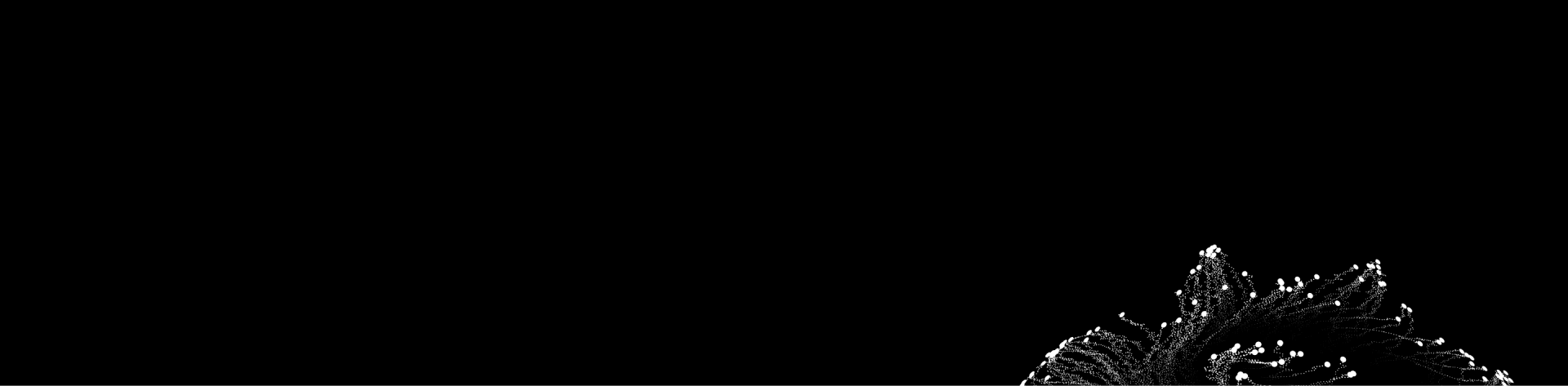Table of Contents

Cloud computing has revolutionized the way businesses and industries manage workloads, offering unparalleled flexibility and scalability. Among its most critical components, cloud CPUs serve as the powerhouse driving a wide range of applications, from creative rendering and cryptocurrency mining to enterprise-level data processing and machine learning. However, with these capabilities come challenges in balancing performance and cost. This guide dives into the pricing structures, key applications, and strategies for optimizing cloud CPU usage, providing a comprehensive overview for enterprises looking to leverage this essential technology effectively.
Key Use Cases for Cloud CPUs
1. Cloud Rendering Farms: Accelerating Creative Workflows
Cloud CPUs enable scalable, cost-effective rendering for industries requiring high-performance computing.
- Fast Rendering: Processes high-resolution assets (4K, 8K) in hours, ideal for post-production and advertising.
- Scalability: Dynamically adjusts resources, eliminating hardware limitations.
- Cost-Efficiency: Reduces capital and operational expenses via pay-as-you-go pricing.
- Collaboration: Cloud-based tools (e.g., Blender, Maya, Unreal Engine) support remote teamwork.
2. Cloud Mining: Accessible & Efficient Cryptocurrency Mining
Cloud CPUs eliminate hardware investment, making mining more accessible and sustainable.
- No Hardware Required: Mining possible with just an internet connection.
- Lower Costs: Renting CPUs reduces upfront investment while maintaining efficiency.
- Algorithm Flexibility: Supports various mining protocols (SHA-256, Ethash).
- Optimized Efficiency: Cloud providers enhance energy use, lowering costs and environmental impact.
3. Enterprise Workloads: Powering AI, Data, & Virtualization
Cloud CPUs provide robust processing for modern enterprise applications.
- Data Processing: Handles ETL, batch, and real-time analytics at scale.
- Machine Learning: Supports AI model inference, preprocessing, and resource orchestration.
- Virtualization: Enables secure, scalable VMs and containers, simplifying IT operations.
- HPC Workloads: Powers intensive tasks like financial modeling, medical research, and weather simulations.
While a vital tool, HPC deployments can come with challenges. Learn how to overcome them.Uncover the latest trends in AI cloud computing and how to leverage the power of AI.
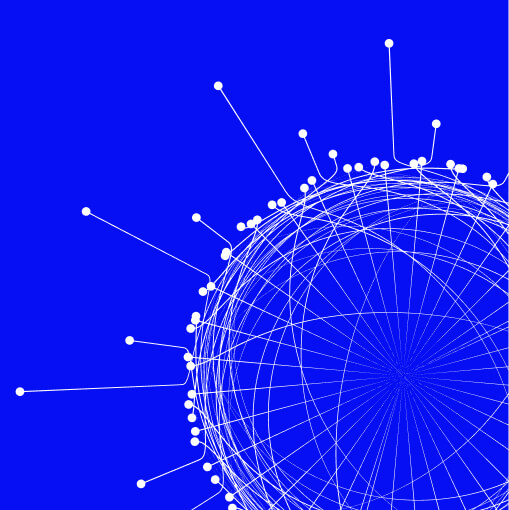
Cloud CPU Pricing: Balancing Cost and Performance
Cloud CPU pricing varies by provider, influenced by hardware specs, deployment models, and additional costs. Optimizing costs without sacrificing performance requires strategic planning.
Key Pricing Factors
- CPU Type & Performance: Pricing depends on general-purpose, compute-optimized, or memory-optimized CPUs, with advanced options (e.g., AMD EPYC, Intel Xeon) costing more.
- Usage Models:
- On-Demand: Flexible but expensive.
- Reserved Instances: Discounted for long-term commitments.
- Spot Instances: Up to 90% cheaper but subject to interruptions.
- Provider-Specific Features: Custom machine types, overcommitment options, and add-ons (GPUs, FPGAs) impact costs.
- Geographic Variations: Prices vary by region due to energy costs, data center expenses, and regulations.
- Additional Costs: Data transfer, storage, and software licensing add to total expenses.
Cost-Efficiency Strategies
- Right-Sizing Instances: Match workloads to appropriate CPU types using tools like AWS Compute Optimizer.
- Leverage Spot & Reserved Instances: Mix on-demand, spot, and reserved options for cost-effective flexibility.
- Autoscaling: Adjust CPU resources dynamically to avoid over-provisioning.
- Multi-Cloud & Hybrid Deployments: Use different providers or on-prem/cloud combinations for cost savings.
- Savings Plans: Commit to usage-based discounts with AWS, Azure, or Google Cloud savings programs.
- Usage Monitoring & Optimization: Audit CPU usage with cost management tools and implement chargeback systems.
- Open Source & Managed Services: Reduce infrastructure costs with Kubernetes, serverless computing, and cloud-native services.
CPU Virtualization in Cloud Computing

Virtualization is the cornerstone of modern cloud computing, enabling cloud service providers to maximize the efficiency and flexibility of physical hardware.
What is CPU Virtualization, and Why Does It Matter?
CPU virtualization refers to the abstraction of physical CPU resources, enabling them to be divided into virtual processors or cores. This is achieved through a hypervisor, a software layer that creates and manages virtual machines (VMs) by simulating hardware functionality.
It includes the following functionalities:
| Aspect | Description |
| Resource Utilization | Virtualization maximizes CPU efficiency by allowing multiple workloads to share resources. |
| Workload Isolation | Ensures VMs operate independently, enhancing security and reliability. |
| Scalability | Dynamically allocates vCPUs, supporting on-demand workload scaling. |
| Cost Efficiency | Reduces hardware needs and lowers costs by pooling physical resources. |
How Virtualization Enhances Cloud CPU Efficiency
Virtualization not only optimizes resource utilization but also paves the way for innovations like serverless computing, containerization, and edge computing.
| Aspect | Description | Example/Benefit |
| Dynamic Resource Allocation | Adjusts vCPUs based on demand, maximizing CPU utilization. | Scales web servers during peak traffic. |
| Hyperthreading Support | Enables a core to process multiple threads, improving performance. | Boosts parallel processing efficiency. |
| Live Migration | Moves VMs between hosts without downtime. | Ensures seamless server maintenance. |
| Load Balancing | Distributes workloads evenly to maintain performance. | Prevents slowdowns by managing CPU load. |
| Overcommitment of Resources | Allocates more vCPUs than physical cores, assuming not all are used simultaneously. | A 16-core host can manage 64 vCPUs efficiently. |
| Energy Efficiency | Reduces power use by consolidating workloads. | Powers down idle CPUs, cutting energy costs. |
| Security & Multi-Tenancy | Isolates workloads to protect data in shared environments. | Ensures tenant security in cloud platforms. |
Challenges and Considerations
- Latency:
- Issue: Latency arises when there is a delay between the request for processing and its execution, which can affect performance for latency-sensitive applications such as real-time analytics or gaming.
- Example: Applications with geographically dispersed users might experience delays due to the physical distance between users and data centers.
- Impact: This can lead to slower response times, degraded user experience, and inefficiencies in processing.
- Cost Management:
- Issue: Unpredictable costs due to fluctuating workloads and reliance on on-demand pricing can quickly inflate cloud spending.
- Example: Companies with sudden traffic spikes may find themselves paying significantly more for unplanned compute usage.
- Impact: This challenges businesses to balance operational needs with budget constraints.
- Resource Allocation:
- Issue: Improperly allocated vCPUs lead to either underutilization or overloading, resulting in inefficiencies.
- Example: Assigning high-performance vCPUs to low-demand tasks while starving critical applications of sufficient resources.
- Impact: Leads to poor system performance and higher costs due to inefficient usage.
- Security and Compliance:
- Issue: Multi-tenancy in shared cloud environments increases the risk of data breaches and compliance violations.
- Example: Sensitive workloads requiring stringent compliance (e.g., healthcare or financial data) may face challenges in shared cloud setups.
- Impact: Businesses risk data breaches, legal penalties, or loss of customer trust.
Mitigating Risks and Optimizing Cloud CPU Usage
- Reducing Latency:
- Solution: Use edge computing to process data closer to end-users, reducing the physical distance data needs to travel.
- Example: A streaming service uses AWS Local Zones or Azure Edge Zones to deliver high-speed video content to users with minimal delay.
- Tools: Content Delivery Networks (CDNs), geographic load balancing, and region-specific deployments.
- Effective Cost Management:
- Solution: Implement budget tracking and automated alerts to monitor spending.
- Example: A startup uses AWS Budgets and Cost Explorer to identify cost spikes and optimize resource usage.
- Strategies: Use a mix of reserved, spot, and on-demand instances for different workloads to balance cost and reliability.
- Optimized Resource Allocation:
- Solution: Regularly audit and right-size instances based on workload demands.
- Example: A SaaS company monitors instance performance with tools like Google Cloud’s Recommender to identify underutilized vCPUs.
- Tools: Autoscaling policies, Kubernetes HPA (Horizontal Pod Autoscaler), and hypervisor optimization.
- Enhancing Security and Compliance:
- Solution: Use isolated environments such as dedicated hosts or confidential computing instances for sensitive workloads.
- Example: A financial firm ensures compliance by running workloads on Azure Confidential Computing or AWS Nitro Enclaves.
- Approach: Leverage encryption for data at rest and in transit, and ensure adherence to compliance frameworks like GDPR or HIPAA.
- Addressing Overcommitment Issues:
- Solution: Monitor vCPU performance and usage patterns to adjust overcommitment ratios dynamically.
- Example: A cloud operations team uses VMware vSphere’s DRS (Distributed Resource Scheduler) to optimize resource allocation in virtualized environments.
- Tools: Hypervisor monitoring, predictive scaling, and performance benchmarking.
- Energy and Sustainability Considerations:
- Solution: Select providers that operate energy-efficient data centers or offer carbon-neutral hosting.
- Example: Enterprises use Google Cloud’s carbon footprint tool to select regions with lower environmental impact.
- Approach: Consolidate workloads to reduce server sprawl and implement sustainable practices.
Effective Cost Management with NZO Cloud’s Fixed Subscription-Based Pricing
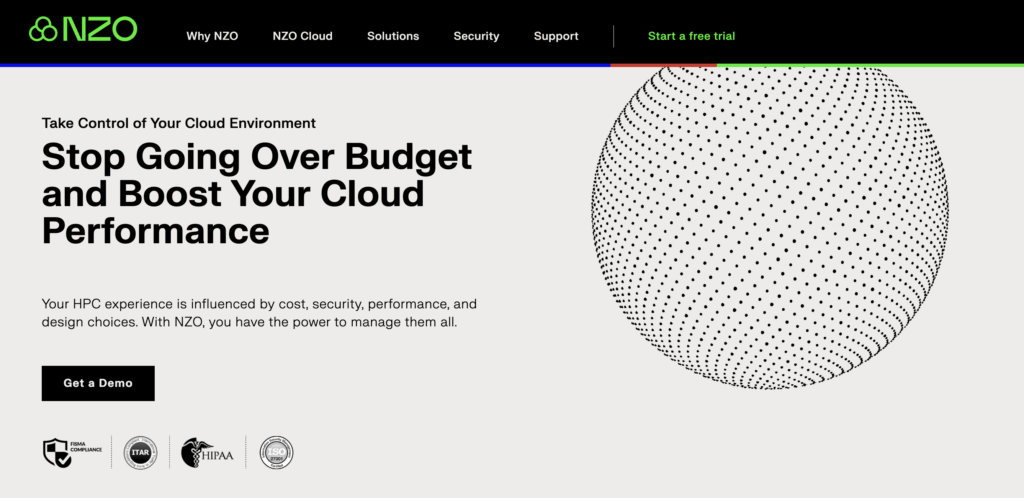
NZO Cloud’s fixed subscription model eliminates unpredictable cost spikes, offering businesses financial stability—especially for mission-critical workloads.
How It Works
- Fixed Monthly Pricing: Unlike traditional usage-based models, NZO Cloud provides predictable costs, allowing precise budget planning.
- Shielding from Cost Spikes: Organizations avoid unexpected expenses due to workload surges, ensuring uninterrupted operations.
Real-World Impact
- A government meteorological agency experiences a surge in data processing due to an approaching hurricane.
- With traditional cloud pricing, vCPU usage spikes would lead to soaring costs.
- NZO Cloud’s fixed pricing keeps expenses stable, allowing the agency to focus on emergency response without financial strain.
Key Benefits
- Budget Certainty: Consistent costs support long-term financial planning.
- Preparedness: No unexpected fees during peak demand, ensuring operational readiness.
- Ideal for Critical Workloads: Ensures stability for unpredictable yet essential tasks like disaster response and large-scale data processing.
By leveraging NZO Cloud’s predictable pricing, organizations can focus on their mission while maintaining cost efficiency and operational continuity.
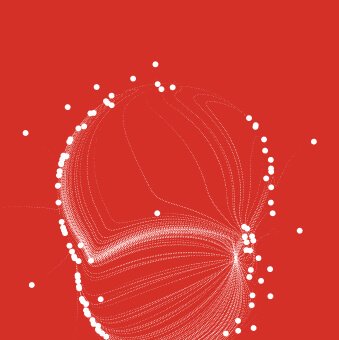
Conclusion
As demonstrated by solutions like NZO Cloud’s fixed subscription model, it is possible to achieve both predictability and power, ensuring success in an increasingly digital world. Whether you’re a small business or a large organization, the right approach to cloud CPUs can drive transformative outcomes.
Reach out to NZO Cloud today for a free trial, and get started optimizing your enterprise cloud environment!