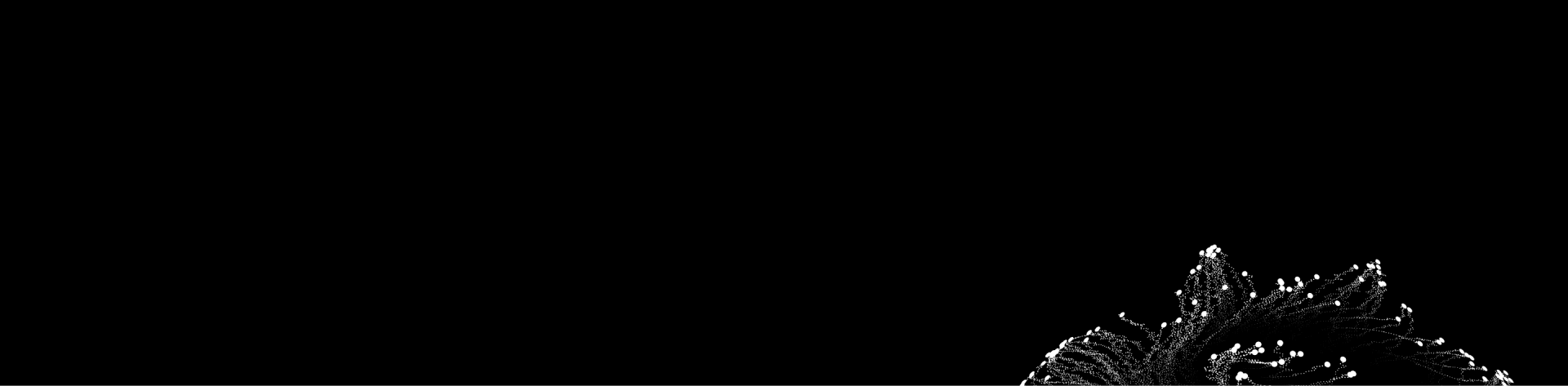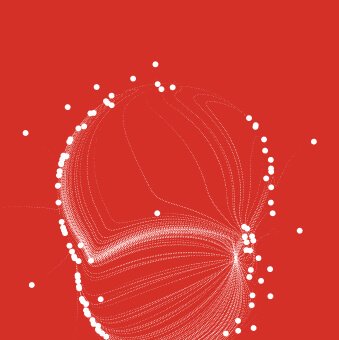Table of Contents

The future of software development is shifting rapidly toward cloud-based development environments, offering unparalleled scalability, flexibility, and efficiency. As development teams seek faster workflows, seamless collaboration, and cost-effective solutions, cloud development environments have emerged as the preferred choice over traditional local setups. These platforms enable developers to leverage powerful computing resources on demand, work collaboratively from anywhere, and integrate with a vast array of cloud services. However, choosing the right cloud development environment requires careful evaluation of cloud performance, security, cost, and industry-specific needs. This article explores the key benefits, considerations, and best practices for cloud development, helping teams navigate this evolving landscape effectively.
Cloud Development vs. Local Development
When deciding between cloud and local development, several factors come into play, including performance, collaboration, security, cost efficiency, and flexibility. The table below outlines the key differences:
| Factor | Cloud Development | Local Development |
| Performance & Speed | Leverages scalable cloud computing power, often superior for resource-intensive tasks. | Limited by local hardware capabilities, which may bottleneck performance. |
| Collaboration | Enables real-time collaboration with distributed teams through cloud-based tools. | Development is typically isolated, requiring manual file sharing and version control. |
| Security & Reliability | Cloud providers offer built-in security, backups, and uptime guarantees, but data is stored remotely. | Full control over data, but security depends on local configurations and redundancy planning. |
| Cost Efficiency | Subscription-based pricing scales with usage, reducing upfront hardware costs. | Requires significant upfront investment in high-performance hardware. |
| Flexibility | Accessible from anywhere with an internet connection, supporting remote work. | Tied to a specific machine, limiting mobility and requiring manual transfers. |
1. Performance & Speed
Cloud platforms offer virtually unlimited computing power, enabling developers to run resource-intensive applications like AI and big data analytics without hardware constraints. With on-demand scaling, resources adjust dynamically to workload demands, ensuring efficiency.
Local development, in contrast, depends on a machine’s capabilities. While high-end workstations offer solid performance, they may struggle with demanding tasks, requiring costly upgrades to stay competitive.
2. Collaboration
Cloud-based development enables real-time collaboration, allowing multiple developers to work on the same codebase simultaneously. Centralized storage and integration with version control systems streamline teamwork, especially for remote teams.
Local development is more isolated, requiring manual file sharing and syncing. While version control systems help, collaboration isn’t as seamless as in cloud environments.
3. Security & Reliability
Cloud providers offer built-in security, encryption, automated backups, and compliance with industry standards, ensuring data protection and uptime. However, reliance on external providers introduces risks like data breaches or downtime.
Local development grants full control over security, but hardware failures, cyber threats, and manual backups increase the risk of data loss. Effective security practices are essential for both approaches.
4. Cost Efficiency
Cloud environments follow a pay-as-you-go model, reducing upfront hardware costs and allowing teams to scale resources as needed. However, long-term cloud expenses can add up if usage isn’t monitored.
Local development requires significant initial investment in hardware but may be more cost-effective over time. However, ongoing maintenance and upgrades add to the total cost of ownership.
5. Flexibility
Cloud development supports remote access, making it ideal for distributed teams and mobile work. Developers can work from any device with an internet connection, enhancing flexibility.
Local development ties users to a specific machine, requiring manual transfers to switch devices. This can limit mobility and slow down workflows for remote or hybrid teams.
Key Features of the Best Cloud Development Environments
1. Scalability and Flexibility
One of the most critical advantages of cloud-based development environments is their ability to scale resources up or down based on demand. Unlike traditional local development, where hardware limitations can become a bottleneck, cloud environments offer virtually unlimited computing power.
- On-Demand Scaling: Developers can allocate additional CPU, GPU, or memory resources as needed, making cloud platforms ideal for high-performance computing tasks such as machine learning, data analytics, and CI/CD pipelines.
- Elastic Workloads: Cloud environments adjust automatically to workload spikes, ensuring consistent performance without manual intervention.
- Custom Configurations: Users can create custom environments with specific configurations, including operating systems, containerized applications, and integrated development environments (IDEs).
This flexibility makes cloud development environments suitable for teams of all sizes, from startups to enterprise-scale development operations.
2. Real-Time Collaboration and Remote Access
Cloud-based development platforms enable seamless collaboration, allowing multiple developers to work on the same codebase in real-time. This is especially beneficial for remote teams and organizations with globally distributed developers.
- Cloud IDEs: Tools such as GitHub Codespaces, AWS Cloud9, and Google Cloud Workstations provide cloud-based code editors accessible from any device with an internet connection.
- Simultaneous Editing: Team members can collaborate on code, track changes, and resolve conflicts without needing to manually merge local files.
- Integrated Version Control: Built-in support for Git repositories ensures that version control is streamlined, reducing the risk of code conflicts and lost work.
- Remote Debugging & Deployment: Developers can test and deploy applications directly from the cloud, eliminating the need for complex local setups.
With these features, cloud environments promote a more agile and collaborative software development workflow.
3. Security and Compliance Considerations
Security is a top priority for cloud development, particularly when working with sensitive data or enterprise applications. The best cloud platforms offer robust security features to protect code, infrastructure, and data.
- End-to-End Encryption: Data is encrypted both in transit and at rest, ensuring secure communication and storage.
- Multi-Factor Authentication (MFA): Access to cloud environments is safeguarded with identity and access management (IAM) policies and MFA.
- Automated Backups & Disaster Recovery: Cloud providers offer continuous backups and failover mechanisms, minimizing the risk of data loss.
- Compliance Certifications: Leading cloud providers comply with industry regulations such as GDPR, HIPAA, SOC 2, and ISO 27001, making them suitable for enterprise use.
By leveraging cloud security best practices, organizations can maintain data integrity while ensuring compliance with regulatory standards.
4. Support for Multiple Programming Languages and Frameworks
A versatile cloud development environment should support a wide range of programming languages and frameworks to accommodate different development needs.
- Polyglot Support: Modern cloud platforms provide built-in support for languages such as Python, JavaScript, Java, C++, Go, Ruby, and more.
- Containerization & Microservices: Cloud environments integrate with Docker, Kubernetes, and serverless computing platforms, enabling efficient application deployment.
- Pre-Configured Development Stacks: Many cloud environments come with ready-to-use configurations for popular frameworks such as React, Angular, Django, Flask, Spring Boot, and .NET.
- AI & Machine Learning Integration: Cloud providers often include AI/ML development tools, such as TensorFlow, PyTorch, and NVIDIA AI stacks, for data science and deep learning applications.
Cloud development environments support multiple languages and frameworks, allowing teams to work with the best tools for their projects without compatibility concerns.
How to Choose the Right Development Environment in the Cloud

Selecting the right cloud development environment depends on several factors, including cost, features, integrations, and performance requirements. Different industries and use cases may also influence the decision. Below, we explore key considerations to help you choose the most suitable cloud development environment for your needs.
Factors to Consider
When evaluating a development environment in the cloud, consider the following factors:
- Cost
Cloud development follows a pay-as-you-go model, offering flexibility but requiring careful cost monitoring to avoid overruns. Some providers offer fixed subscriptions for predictable expenses. While cloud platforms eliminate upfront hardware costs, fees for storage, computing power, and integrations can add up. Large teams must factor in licensing costs, while startups may benefit from free-tier or budget-friendly cloud IDEs.
NZO Cloud Fixed Pricing Model
Unlike traditional pay-as-you-go platforms, NZO Cloud offers a transparent fixed pricing model that provides cost predictability without sacrificing scalability. Organizations can choose from tiered plans that include predefined computing power, storage, and collaboration tools, ensuring no surprise fees. This model benefits businesses seeking stable cloud expenses while still accessing high-performance infrastructure. By eliminating unpredictable costs, NZO Cloud allows teams to budget more effectively and focus on development rather than cost management.
- Features
A robust cloud environment should enhance productivity with real-time collaboration, debugging tools, automated testing, and seamless deployment. Pre-configured environments and infrastructure-as-code streamline setup, ensuring consistency. Support for containerization (Docker, Kubernetes) and serverless computing boosts flexibility for modern application development.
- Integrations
Cloud platforms should integrate smoothly with existing tools. Version control (GitHub, GitLab, Bitbucket) and CI/CD tools (Jenkins, CircleCI, GitHub Actions) automate workflows. AI and data science teams need compatibility with ML frameworks (TensorFlow, PyTorch) and cloud storage (Amazon S3, Google Cloud Storage). Enterprises require authentication (SSO, Active Directory) and compliance integrations.
- Security & Compliance
Top cloud providers offer encryption, IAM, and MFA to protect sensitive data. Compliance with GDPR, HIPAA, and SOC 2 is crucial for regulated industries. Organizations should assess cloud providers’ incident response strategies, high availability, and disaster recovery capabilities to ensure reliability and security.
- Ease of Use
A user-friendly cloud platform accelerates onboarding with clear documentation, tutorials, and community support. A streamlined UI and CLI options improve accessibility for all developers. Seamless SSH access, IDE extensions, and customizable environments ease the transition from local development.
Use Cases for Different Industries
Startups
Startups often prioritize agility, scalability, and cost efficiency when choosing a cloud development environment. Since many startups operate with limited budgets, they benefit from cloud platforms that offer pay-as-you-go pricing or free-tier options. The ability to rapidly scale resources up or down is critical, as startups often experience fluctuating workloads.
A development environment in the cloud allows startups to collaborate in real-time without investing in expensive infrastructure. Remote teams can access the same development environment from anywhere, facilitating distributed workforces. Additionally, pre-configured development stacks reduce the time spent setting up environments, allowing startups to focus on building and iterating their products quickly.
Security considerations are also important for startups, especially those handling user data or financial transactions. Some cloud providers offer built-in security best practices, helping startups comply with data protection regulations without requiring dedicated security teams.
Enterprises
Enterprises require cloud development environments that prioritize security, compliance, and integration with complex IT ecosystems. Unlike startups, enterprises often deal with legacy applications and hybrid cloud architectures, necessitating environments that can seamlessly integrate with on-premises infrastructure.
Security and governance are major concerns for enterprises. Many organizations require granular access controls, audit logs, and private networking options to meet regulatory requirements. Enterprise cloud platforms also offer dedicated support, SLAs, and high availability guarantees, ensuring minimal disruptions in production environments.
Performance and scalability are crucial for enterprises running large-scale applications. Cloud environments that support GPU acceleration, distributed computing, and automated scaling help enterprises optimize performance for AI, big data, and high-traffic applications.
Additionally, enterprises benefit from advanced CI/CD workflows, enabling automated testing, deployment, and monitoring across multiple development teams. Cloud environments that integrate with enterprise authentication systems, role-based access control (RBAC), and compliance tools make governance more manageable at scale.
Education & Training
Educational institutions and training programs rely on cloud development environments to provide students with accessible, hands-on learning experiences. Cloud-based platforms eliminate the need for complex local setups, allowing students to write and execute code directly from a browser.
One of the primary benefits of cloud environments in education is cost efficiency. Many cloud providers offer discounted or free access for educational institutions, making it easier for students and educators to experiment with programming without financial barriers. Instructors can also pre-configure learning environments, ensuring all students work with the same toolsets.
Real-time collaboration features enable students to work together on coding projects, receive instant feedback from instructors, and track their progress. Cloud environments that support multiple programming languages and frameworks provide flexibility for courses covering web development, data science, AI, and cybersecurity.
Accessibility is another key advantage, as students can access cloud environments from any device with an internet connection. This is especially useful for remote learning programs and coding bootcamps, where students may not have access to high-performance computers.
Evaluating Performance and Reliability
Performance and reliability are critical when choosing a cloud development environment. Key evaluation criteria include:
- Compute Resources: Assess the cloud provider’s CPU, GPU, and memory options to ensure the environment can handle your workload requirements.
- Uptime & Availability: Look for providers with high availability SLAs (99.9% or higher) to minimize downtime and disruptions.
- Network Latency: A cloud environment should offer low-latency connections for a smooth coding experience, particularly for remote teams.
- Auto-Scaling & Load Balancing: Ensure that the platform can automatically adjust resources during peak usage to maintain performance.
Tips for Using Cloud Development Environments
To maximize the potential of a development environment in the cloud, developers must adopt best practices in performance optimization, security, collaboration, backup strategies, and customization. Below are key tips for getting the most out of a cloud-based development setup.
| Category | Key Strategies |
| Optimizing Performance | Choose the right instance type, auto-scale resources, minimize latency, use SSD storage, monitor usage. |
| Security Best Practices | Enable MFA, use VPN/private networks, implement RBAC, encrypt data, audit security logs. |
| Effective Collaboration | Use cloud-based Git, enable real-time editing, define branching strategies, integrate CI/CD, standardize code formatting. |
| Backup Strategies | Enable automated backups, use versioning, implement redundant storage, schedule manual backups, test recovery plans. |
| Customizing Environments | Install IDE extensions, use containerized environments, automate tasks, leverage AI coding tools, create pre-configured templates. |
Optimizing Performance: Managing Resources and Minimizing Latency

Performance optimization is crucial for maintaining a smooth and responsive development experience. Cloud environments operate on shared infrastructure, so proper resource management is necessary to avoid slow performance and excessive costs.
- Choose the Right Instance Type: Most cloud providers offer a range of instance types with varying CPU, GPU, and RAM configurations. Select an instance that balances cost and performance based on your workload.
- Use Auto-Scaling Features: Many platforms allow auto-scaling to dynamically adjust computing power based on demand, ensuring you have enough resources without over-provisioning.
- Reduce Latency with Edge Locations: Selecting a cloud region closest to your location minimizes network latency and speeds up access to the development environment.
- Optimize Storage and Caching: Use SSD-backed storage and caching mechanisms to improve file read/write speeds. Cloud-based caching solutions, such as Redis or Cloudflare CDN, can enhance performance for web applications.
- Monitor Resource Usage: Utilize built-in cloud monitoring tools, such as AWS CloudWatch, Google Cloud Operations, or Azure Monitor, to track CPU, memory, and network usage and optimize accordingly.
Security Best Practices: Using VPNs, Multi-Factor Authentication, and Data Encryption
Security is a major concern when working in the cloud. Following best practices can help protect sensitive code and data from unauthorized access.
- Enable Multi-Factor Authentication (MFA): Require MFA for all team members to prevent unauthorized logins, even if credentials are compromised.
- Use a VPN or Private Network: Connecting to your cloud development environment via a VPN or private network enhances security by encrypting all traffic and restricting access to authorized users only.
- Implement Role-Based Access Control (RBAC): Assign permissions based on roles to ensure that developers, testers, and administrators only have access to necessary resources.
- Encrypt Data at Rest and in Transit: Use AES-256 encryption for stored data and SSL/TLS encryption for data transmitted over the network. Cloud providers often offer built-in encryption services to secure development environments.
- Regularly Audit Security Logs: Monitor access logs and security reports to detect and respond to potential threats in real time. Automating alerts for suspicious activity can help prevent security breaches.
Effective Collaboration: Leveraging Cloud-Based Version Control and Real-Time Coding Features
Cloud development environments enhance teamwork by providing seamless collaboration tools, but to make the most of them, teams should establish structured workflows.
- Use Cloud-Based Git Repositories: Platforms like GitHub, GitLab, and Bitbucket enable version control, issue tracking, and team collaboration from anywhere.
- Enable Real-Time Editing & Pair Programming: Cloud IDEs like GitHub Codespaces, AWS Cloud9, and Replit allow multiple developers to edit code in real time, making remote pair programming and code reviews easier.
- Define Clear Branching Strategies: Use Git workflows such as Git Flow or trunk-based development to manage code versions effectively.
- Integrate CI/CD Pipelines: Automate code testing and deployment using continuous integration and deployment tools like Jenkins, GitHub Actions, and CircleCI.
- Standardize Code Formatting and Linting: Enforce team-wide coding standards using Prettier, ESLint, or Pylint to maintain consistency and reduce merge conflicts.
Backup Strategies: Ensuring Cloud Environments Have Proper Data Recovery Options
Data loss can happen due to accidental deletions, cloud outages, or cyber threats. Implementing a solid backup strategy ensures that work is never lost.
- Enable Automated Backups: Use cloud provider tools like AWS Backup, Google Cloud Snapshots, or Azure Backup to automatically create copies of your environment at regular intervals.
- Use Versioning for Source Code: Git-based version control automatically maintains previous versions of code, reducing the risk of data loss.
- Implement Redundant Storage: Store backups in multiple cloud regions or use multi-cloud redundancy to ensure availability even if one data center goes down.
- Schedule Periodic Manual Backups: While automated backups are crucial, having manually triggered snapshots ensures extra protection for critical deployments.
- Test Disaster Recovery Plans: Regularly verify that backups can be restored quickly and effectively in case of a failure. Simulating disaster recovery scenarios can help teams prepare for real incidents.
Customizing Environments: Setting Up Extensions, Integrations, and Automation for Efficiency
A well-customized cloud development environment improves productivity and streamlines development workflows.
- Install IDE Extensions: Cloud IDEs support a variety of extensions for debugging, syntax highlighting, AI-assisted coding, and API testing. Tools like Visual Studio Code (via GitHub Codespaces) allow developers to customize their setups.
- Use Containerized Environments: Setting up Docker containers ensures that all developers work in a consistent environment with the same dependencies and configurations. Kubernetes can further automate deployments.
- Automate Repetitive Tasks: Use scripting (e.g., Bash, Python) and CI/CD automation to reduce manual steps in the development process. Task schedulers and workflow automation tools can streamline testing and deployments.
- Leverage AI-Assisted Development: AI-powered coding assistants, such as GitHub Copilot or AWS CodeWhisperer, can speed up coding and debugging processes by suggesting relevant code snippets.
- Create Pre-Configured Development Templates: Many cloud platforms allow teams to create custom templates with predefined tools and configurations, reducing setup time for new developers and projects.
Conclusion
Cloud development environments are revolutionizing software development by providing scalable, flexible, and collaborative solutions tailored to modern business needs. Whether for startups looking to optimize costs, enterprises ensuring compliance and security, or educational institutions enabling accessible learning, cloud-based platforms offer significant advantages over local development. However, to maximize their potential, teams must implement best practices in performance optimization, security, collaboration, and data management. As cloud technology continues to evolve, developers and organizations that embrace cloud development environments will gain a competitive edge in building innovative, high-performance applications with greater efficiency and agility.
Gain control over your cloud environment with NZO. Start a free trial today!