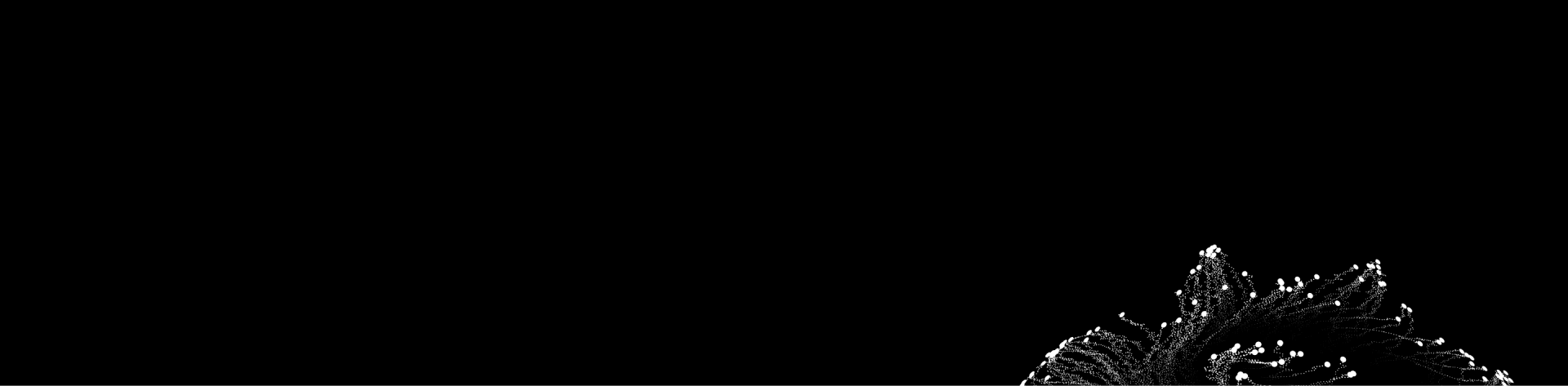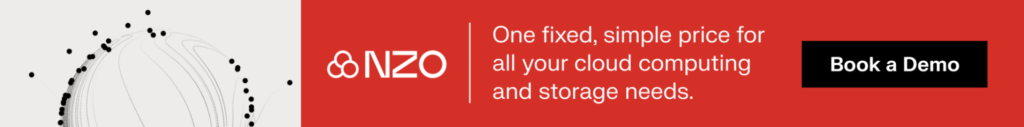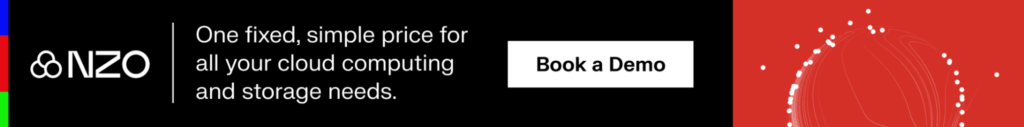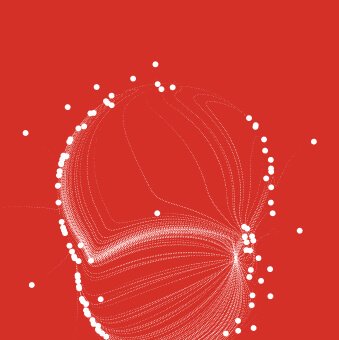Table of Contents

In recent years, artificial intelligence (AI) and machine learning (ML) have experienced exponential growth. The need for powerful hardware to support these computations has grown as AI algorithms become increasingly complex. Two major players stand out among the hardware providers in this space: AMD and NVIDIA. In this article, we will delve into AI hardware and explore the advantages and disadvantages of using AMD vs. NVIDIA high performance GPUs for AI cloud computing applications.
AMD vs NVIDIA AI
When it comes to AI and ML applications, NVIDIA GPUs have long been dominant players in the market. Their GPUs have revolutionized the field by providing massive parallel computing capabilities perfectly suited for AI workloads. Because of this, you might think that the best GPU for AI is NVIDIA. However, AMD has been making significant strides in recent years and is increasingly challenging NVIDIA’s dominance.
AMD’s rise in the AI market can be attributed to their commitment to innovation and continuous improvement in high performance computing. They have been investing heavily in research and development, pushing the boundaries of GPU technology. This dedication has resulted in creating more competitive GPUs with NVIDIA’s offerings, giving AI researchers and developers more options.
Performance Benchmarks
When comparing the performance of AMD vs NVIDIA GPUs for AI applications, benchmarks show that NVIDIA GPUs generally outperform their AMD counterparts. NVIDIA GPUs are optimized for parallel processing, allowing them to handle complex AI algorithms more efficiently. This makes them an ideal choice for AI researchers and developers who require high-performance computing capabilities.
However, it is important to note that performance benchmarks only tell part of the story. Real-world AI applications can vary greatly in their requirements, and AMD GPUs have their own strengths. AMD GPUs are recognized for their performance in both AI and graphics-intensive workloads. Their architecture, particularly the RDNA series, offers significant AI acceleration capabilities, making them a versatile option for professionals balancing AI processing power with visually demanding tasks. For instance, the Radeon RX 7000 series GPUs feature dual AI accelerators per compute unit, enabling them to deliver high AI performance alongside impressive graphics capabilities. This combination makes AMD GPUs a strong contender in environments where both AI and high-quality visual rendering are essential.
Power Efficiency
In terms of power efficiency, NVIDIA GPUs have a clear advantage. NVIDIA’s GPUs are built using the latest semiconductor manufacturing processes, allowing them to achieve higher performance-per-watt ratios compared to AMD’s GPUs. This means that NVIDIA GPUs consume less power while delivering superior performance, making them a more cost-effective choice for AI applications that require long periods of computational power.
AMD GPUs have implemented power-saving features that reduce power consumption without sacrificing performance. This effort has been part of AMD’s broader initiative to improve power efficiency across its product lines. For instance, the RDNA 3 architecture was specifically designed with power efficiency in mind, although it still trails behind NVIDIA’s Ada Lovelace GPUs in terms of overall efficiency. Despite this, AMD is making significant strides, making it a viable option for those looking for more power-efficient solutions.
Cost Considerations
NVIDIA AI GPUs are generally priced higher than their AMD counterparts. This higher price reflects the superior performance and power efficiency of NVIDIA AI GPUs, making them a worthwhile investment for organizations or individuals who require top-of-the-line hardware for their AI workloads.
However, it’s worth noting that AMD GPUs offer a more affordable option without sacrificing too much performance. For applications where budget constraints are a concern, AMD GPUs can deliver satisfactory results without breaking the bank. This makes them particularly attractive for small to medium-sized businesses or individual developers who are looking for cost-effective AI hardware solutions.
Advantages and Disadvantages of AMD Vs. NVIDIA for AI Applications
Here’s a table comparing NVIDIA’s AI high performance computing GPUs to AMD’s, highlighting their main advantages and disadvantages:
| Feature | NVIDIA AI GPUs | AMD AI GPUs |
| Architecture | NVIDIA GPUs utilize the latest architectures like Ampere and Ada Lovelace, optimized for AI tasks. | AMD’s RDNA 2 and RDNA 3 architectures are designed for gaming and computing but are improving for AI. |
| Performance | Superior performance in deep learning and AI training due to specialized Tensor Cores. | Strong performance in AI but generally not as advanced as NVIDIA in dedicated AI tasks. |
| Power Efficiency | Higher performance-per-watt ratios due to advanced manufacturing processes and power-saving features. | AMD has improved power efficiency with RDNA 3 but still lags behind NVIDIA. |
| Software Ecosystem | Extensive AI software support with CUDA, cuDNN, and TensorRT, making it the preferred choice for AI. | ROCm provides an open-source alternative but lacks the widespread adoption and maturity of CUDA. |
| Versatility | Excellent for AI and professional graphics, offering a balanced solution for mixed workloads. | Versatile in balancing AI with gaming and professional graphics, but not as optimized as NVIDIA. |
| Market Adoption | Widely adopted in AI research and industry, with strong support and integration in AI frameworks. | Increasing adoption in AI, especially with open-source communities, but less dominant than NVIDIA. |
| Price | Generally higher prices reflecting premium performance and features. | Competitive pricing, often offering better value for specific use cases. |
| Tensor Cores | Dedicated Tensor Cores significantly boost AI training and inference performance. | Lacks dedicated Tensor Cores, relying more on general-purpose compute units. |
| AI-Specific Features | Advanced features like mixed precision training, automatic mixed precision (AMP), and NVLink. | Emerging AI-specific features, focusing on improving existing compute capabilities. |
| Customer Support and Updates | Regular updates and strong customer support tailored for AI and deep learning applications. | Consistent updates and support, but not as tailored to AI as NVIDIA. |
Overall, NVIDIA dominates the GPU market, but other players like AMD are quickly catching up with their own unique offerings.
NVIDIA Competitors in AI
While NVIDIA currently leads the AI hardware market, it faces competition from other players who are also vying for a piece of the growing market.
AMD
One such competitor is AMD, a renowned manufacturer of high-performance GPUs. AMD’s Radeon Instinct series, including the MI100 and MI200 GPUs, offers formidable competition to NVIDIA. These GPUs are specifically designed for AI and machine learning workloads, providing exceptional performance and power efficiency. AMD’s ROCm software platform also provides developers with a comprehensive set of tools and libraries for AI development, giving them an alternative to NVIDIA’s software ecosystem.
Intel
Another competitor worth mentioning is Intel, a dominant player in the semiconductor industry. Intel’s Xe GPUs, such as the Xe-HPG and Xe-HPC, are gaining traction in the AI market. These GPUs boast impressive performance capabilities and are backed by Intel’s extensive software support. With their strong presence in the data center market, Intel is well-positioned to challenge NVIDIA’s dominance in the AI hardware space.
In addition to AMD, Intel, and Google, another key player in the AI GPU market is Qualcomm. Qualcomm’s Adreno GPUs are known for their efficiency and power in mobile devices, making them a popular choice for AI applications on smartphones and tablets. Their GPUs are optimized for tasks like image recognition and natural language processing, providing a seamless user experience on mobile platforms.
Huawei
Another emerging competitor in the AI GPU market is Huawei with their Kirin chips. Huawei has been investing heavily in AI technology, and their Kirin processors are equipped with dedicated neural processing units (NPUs) for accelerating AI tasks. These NPUs are capable of handling complex AI algorithms with high efficiency, making Huawei a strong contender in the AI GPU market.
Comparative Analysis of Competitor Offerings
When comparing AMD, Intel, and Google’s offerings to NVIDIA, each has their strengths and weaknesses:
- AMD excels in providing cost-effective solutions without sacrificing too much performance.
- Intel offers a wide range of hardware options, from integrated GPUs to high-performance discrete GPUs, allowing it to support a wide range of AI applications.
- Google’s TPUs, while specialized for inferencing, offer impressive performance and power efficiency for AI workloads.
AMD’s Ryzen processors are popular among gamers and content creators for their strong multi-core performance and competitive pricing. AMD’s Radeon graphics cards also offer good gaming performance at affordable prices. In contrast, Intel’s Xeon processors are favored in data centers for their reliability and robust performance under heavy workloads.
Google Cloud Platform provides a comprehensive suite of AI and machine learning services widely adopted for their accuracy and scalability across various industries. NVIDIA’s GPUs are known for cutting-edge graphics technology and are extensively used in gaming, automotive, and scientific research for their parallel processing capabilities and performance optimization.
Strengths and Weaknesses of NVIDIA Relative to its Competitors
Despite facing stiff competition, NVIDIA maintains several key strengths that set it apart from its competitors:
- Extensive Ecosystem and Software Support: NVIDIA’s software libraries, developer tools, and partnerships with major AI frameworks make it easier for developers to leverage the power of NVIDIA GPUs in their AI applications.
- Deep Understanding of the AI Market: NVIDIA has been at the forefront of AI hardware development for years, and their experience shows in the performance and features of their GPUs. Additionally, NVIDIA’s continuous investment in research and development ensures that their hardware remains at the cutting edge of AI innovation.
- Commitment to Sustainability: NVIDIA has implemented various initiatives to reduce its carbon footprint and promote energy efficiency in its manufacturing processes. This dedication to eco-friendly practices not only aligns with growing global concerns about climate change but also enhances NVIDIA’s reputation as a socially responsible corporation.
Main Weakness of NVIDIA GPUS: Price
One area where NVIDIA faces some weaknesses is the price point of their Cloud AI GPUs. While they offer unmatched performance and power efficiency, the high cost of NVIDIA GPUs can be a barrier for some organizations or individuals. This is where competitors like AMD and Intel can offer more affordable options that still deliver satisfactory results for AI workloads.
NVIDIA Cards for AI
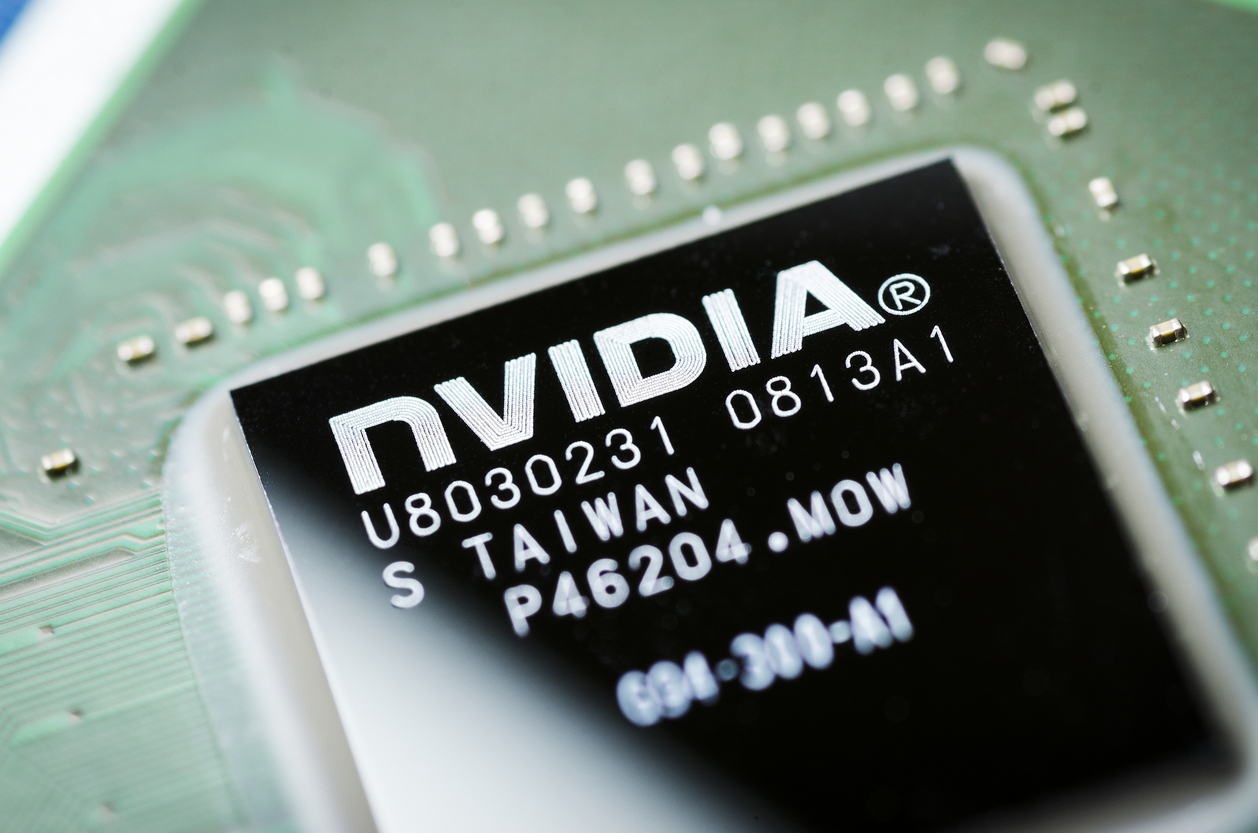
Detailed Specifications and Features
- NVIDIA H100: Built on the Ampere architecture, the H100 boasts 6912 CUDA cores, 432 Tensor cores, and 80GB of HBM2e memory with a bandwidth of 2TB/s. It’s designed for massive AI workloads with superior performance metrics in both training and inference of AI models.
- NVIDIA H200: The NVIDIA H200 is an advanced GPU designed to supercharge generative AI and high-performance computing (HPC) workloads.
- NVIDIA GH200: The NVIDIA GH200, also known as the Grace Hopper Superchip, is designed for extreme AI and HPC workloads. This GPU integrates the Grace CPU with Hopper GPU architecture, offering seamless performance for complex computational tasks.
- NVIDIA GB200: Details on the NVIDIA GB200 are less readily available, but it is part of NVIDIA’s next-generation GPUs aimed at further pushing the boundaries of AI and HPC performance. It is expected to follow the trends set by previous GPUs, focusing on enhanced memory, bandwidth, and processing capabilities.
- NVIDIA Blackwell: The Blackwell new NVIDIA ai chip packs 208 billion transistors and is manufactured using a custom-built TSMC 4NP process. It offers a more secure way to protect confidential computing data and enables easier communication with server clusters.
Performance Metrics and Benchmarks in AI Tasks
- NVIDIA H100: Offers unparalleled performance with 20 TFLOPS for FP64, 40 TFLOPS for FP32, and 320 TFLOPS for Tensor operations, making it ideal for high-end AI training and inference tasks. Benchmarks have shown it excels in handling large neural networks, deep learning models, and supercomputing applications.
- NVIDIA GH200: The GH200 has 141 GB of HBM3e memory, nearly double the capacity of the H100. It also offers up to 1.9x faster inference speed for models like Llama2 and 1.6x faster for GPT-3 than the H100. It’s more efficient than it’s predecessor as well.
- NVIDIA GB200: Likely to include advanced memory technology, significant increases in memory bandwidth, and improved processing power.
- NVIDIA Blackwell: Blackwell offers up to 2.5x higher FP8 throughput per GPU compared to the previous Hopper generation. This substantial boost is particularly beneficial for AI training workloads, where floating-point precision and throughput are critical. Introducing a new FP6 numeric format effectively doubles the throughput over FP16, enabling up to 30x higher performance for large language model inference than Hopper. This makes Blackwell highly efficient for inference tasks essential for real-time AI applications.
Real-World Applications and Use Cases
- NVIDIA H100: Used extensively in AI research, supercomputing, and by tech giants for training large-scale AI models. Applications include autonomous vehicles, natural language processing, and advanced research in various scientific fields.
- NVIDIA GH200: Suitable for data centers, AI factories, and scientific research requiring high computational throughput and memory capacity.
- NVIDIA GB200: Designed for AI and HPC environments, emphasizing efficiency and high throughput for large-scale computations.
- NVIDIA Blackwell: The NVIDIA Blackwell architecture is designed to handle a variety of high-performance computing and AI applications due to its advanced capabilities, including research, data analytics, healthcare and genomics, autonomous systems, gaming and graphics, and more.
GPU Cluster for High-Performance Computing

For AI researchers and organizations, building GPU clusters for high-performance computing allows for distributed AI computations, significantly accelerating AI and ML research. NVIDIA provides a range of products designed to set up these GPU clusters in AI environments.
NVIDIA’s Offerings for GPU Clusters
NVIDIA’s GPU cluster offerings, such as the DGX A100 and DGX Station A100, combine multiple high-performance GPUs with optimized software and networking to create powerful AI computing clusters. These clusters enable large-scale AI computations, allowing researchers and organizations to tackle complex problems effectively.
Setting up a GPU Cluster with NVIDIA Hardware in a Cloud Environment
Setting up a GPU cluster with NVIDIA hardware in a cloud-based environment involves several high-level steps. Below is a concise guide outlining the primary steps:
1. Choose a Cloud Service Provider (CSP)
- Select a CSP that offers NVIDIA GPU instances, such as NZO Cloud
2. Provision GPU Instances
- Log In: Sign in to your chosen CSP’s management console.
- Navigate to Compute Services: Access the section where you can create and manage virtual machines or instances.
- Launch Instance: Start the process to create a new instance in your cloud environment.
- Choose Image: Select an appropriate machine image that supports GPU acceleration (e.g., an image with pre-installed deep learning frameworks).
- Select Instance Type: Choose an instance type that includes NVIDIA GPUs.
- Configure Instance Details: Set up the number of instances, networking options, and other relevant configurations.
- Add Storage: Specify the amount and type of storage required.
- Configure Security: Set up security groups or firewall rules to allow necessary traffic, such as SSH, for remote access.
- Review and Launch: Review all settings and launch the instance.
3. Configure Networking
- Set Up Virtual Network: Create or use an existing virtual network to connect your instances.
- Configure Subnets: Define subnets within your virtual network.
- Security Rules: Configure security rules to allow required traffic (e.g., port 22 for SSH, ports for HTTP/HTTPS).
4. Install NVIDIA Drivers and CUDA Toolkit
- SSH into each GPU instance
- Install the appropriate NVIDIA drivers for your GPUs
- Install the CUDA toolkit to leverage GPU acceleration
5. Set Up a Cluster Management Tool
- Use a cluster management tool like Kubernetes, Slurm, or NVIDIA GPU Cloud (NGC) to manage your GPU cluster
6. Configure Storage Solutions
- Cloud Storage: Utilize the cloud provider’s object storage services for shared data storage.
- Mount Storage: Mount the storage to your instances using appropriate tools (e.g., s3fs for S3-compatible storage).
7. Deploy and Test
- Deploy Workloads: Use your cluster management tool to deploy machine learning or data processing workloads.
- Run Test Jobs: Submit test jobs to ensure GPUs are properly utilized.
8. Monitor and Scale
- Monitoring Tools: Use monitoring tools provided by your CSP or third-party tools to monitor GPU utilization and system health.
- Auto-Scaling: Configure auto-scaling to adjust the number of instances based on the workload.
Benefits of using NVIDIA GPU Clusters for AI Research and Development
Using NVIDIA GPU clusters for AI research and development offers several benefits:
- GPU clusters provide immense computational power that can significantly speed up AI training and inference tasks. This allows researchers to iterate more quickly and explore larger datasets, ultimately accelerating the pace of AI development.
- GPU clusters enable the parallelization of AI workloads, distributing the computational load across multiple GPUs. This parallel processing capability allows researchers to tackle problems that would otherwise be impractical or time-consuming. By harnessing the power of GPU clusters, organizations can push the boundaries of AI research and development.
- NVIDIA’s GPU clusters are designed to optimize performance and efficiency. For example, the DGX A100 and DGX Station A100 are equipped with the latest NVIDIA Ampere architecture, which delivers unprecedented computing power and energy efficiency. This means that researchers and organizations can achieve faster results while minimizing energy consumption, making GPU clusters a sustainable choice for AI research and development.
- NVIDIA’s GPU clusters are supported by a robust software ecosystem. The NVIDIA GPU Cloud (NGC) provides a comprehensive set of software tools, frameworks, and libraries optimized for GPU-accelerated computing. This ecosystem simplifies deploying and managing AI workloads on GPU clusters, allowing researchers and organizations to focus on their core research and development tasks.
- NVIDIA’s GPU clusters are designed with scalability in mind. As AI research and development projects grow in complexity and scale, organizations can easily expand their GPU clusters by adding more nodes or upgrading existing hardware. This scalability ensures that GPU clusters can adapt to evolving research needs, providing a future-proof solution for AI researchers and organizations.
Examples of High-Performance Computing Projects Using NVIDIA GPU Clusters
GPU clusters have been instrumental in driving groundbreaking AI research and development across various fields.
One notable project that utilized NVIDIA GPU clusters is OpenAI’s GPT-3, which achieved remarkable results in natural language processing. By leveraging the power of GPU clusters, OpenAI was able to train a language model with a staggering 175 billion parameters, pushing the boundaries of what AI can achieve in language understanding.
Another example is the use of GPU clusters in pharmaceutical research. Researchers at companies and institutions worldwide are utilizing GPU clusters to accelerate drug discovery and development processes. GPU clusters enable the analysis of vast amounts of molecular data, allowing researchers to identify promising drug candidates more efficiently and effectively than ever before.
In the field of climate modeling, researchers are harnessing the power of NVIDIA GPU clusters to simulate complex climate systems with higher resolution and accuracy. This advancement enables scientists to better understand climate change patterns, predict extreme weather events, and assess the impact of human activities on the environment.
The gaming industry has also benefited significantly from NVIDIA GPU clusters. Game developers leverage GPU clusters to render realistic graphics, enhance visual effects, and optimize performance in demanding gaming environments. The parallel processing capabilities of GPU clusters allow for seamless gameplay experiences and immersive virtual worlds that captivate players worldwide.
NVIDIA Toolkit to Make AI Applications a Reality
NVIDIA offers a comprehensive suite of tools designed to facilitate the development and deployment of AI applications. The table below describes these tools in detail.
| Tool | Description | Key Features | Benefits |
| NVIDIA CUDA | Parallel computing platform and programming model enabling general-purpose GPU processing. | Direct access to GPU’s virtual instruction set, parallel computational elements. | Significant performance boost for AI applications requiring intensive computations and parallel processing. |
| NVIDIA cuDNN | GPU-accelerated library for deep neural networks. | Optimized routines for forward/backward convolution, pooling, normalization, activation layers. | Enhances performance and reduces development time for training/deploying deep learning models. |
| NVIDIA TensorRT | High-performance deep learning inference optimizer and runtime library. | Optimized performance for inference workloads, supports FP32, FP16, INT8 precision modes. | Reduces latency, improves throughput, flexible and efficient for production environment AI model deployment. |
| NVIDIA DeepStream | Platform for building intelligent video analytics (IVA) applications. | Real-time video processing, object detection, classification, tracking. | Simplifies development of video analytics solutions for surveillance, retail, healthcare, etc. |
How These Tools Simplify AI Development
NVIDIA’s AI development toolkit simplifies AI development in several ways:
- Accelerated Performance: By leveraging GPU acceleration, these tools significantly reduce the time required for training and inference of AI models.
- Optimized Libraries: Tools like cuDNN and TensorRT provide optimized implementations of neural network operations, enhancing efficiency and performance.
- Scalability: NVIDIA’s tools are designed to scale across multiple GPUs, making it possible to handle larger datasets and more complex models.
- Integration: These tools integrate seamlessly with popular AI frameworks, allowing developers to utilize their existing knowledge and workflows.
Integration with Popular AI Frameworks
NVIDIA’s toolkit is compatible with major AI frameworks, including TensorFlow, PyTorch, and others. This compatibility ensures that developers can easily incorporate NVIDIA’s tools into their existing projects, leveraging the benefits of GPU acceleration and optimization without needing to overhaul their workflows.
- TensorFlow: NVIDIA provides optimized versions of TensorFlow that leverage CUDA and cuDNN for improved performance.
- PyTorch: PyTorch users can benefit from NVIDIA’s contributions to the library, including support for mixed-precision training and TensorRT integration for inference optimization.
- Other Frameworks: NVIDIA’s tools also support other frameworks such as Caffe, MXNet, and Chainer, ensuring broad compatibility and flexibility for developers.
Conclusion
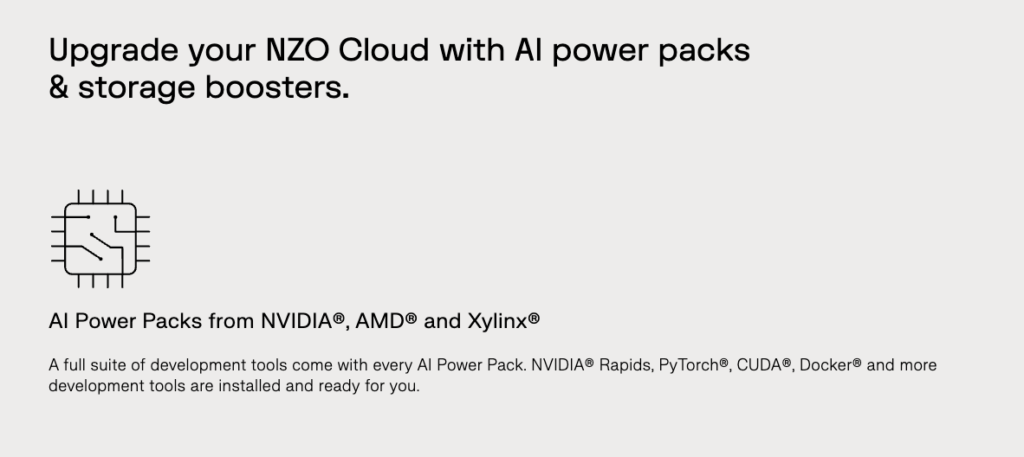
NVIDIA continues to lead in AI and machine learning with its powerful GPUs, offering essential tools and platforms for researchers and developers. The comprehensive performance, power efficiency, and extensive software ecosystem of NVIDIA AI GPUs make them the preferred choice for AI applications. While AMD and other competitors are advancing rapidly, NVIDIA’s focus on innovation, sustainability, and robust support solidifies its market dominance.
To implement your AI initiatives, you’ll want to invest in a cloud platform that will give you the high-performance computing power that you need without nickel and diming for every compute task. Reach out to NZO Cloud today for a free trial.