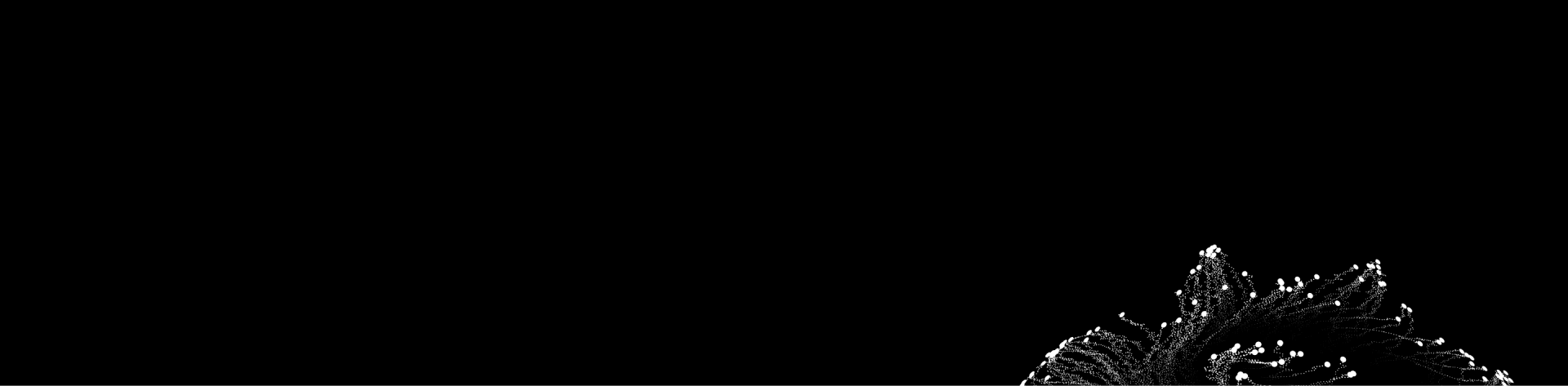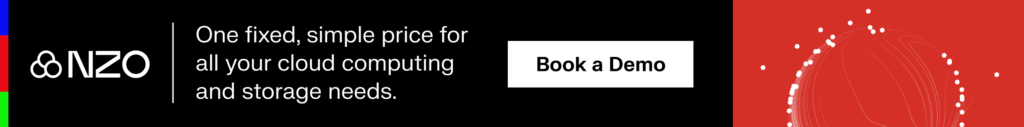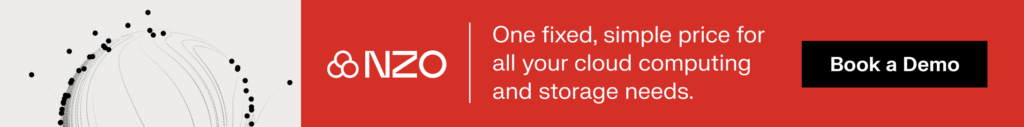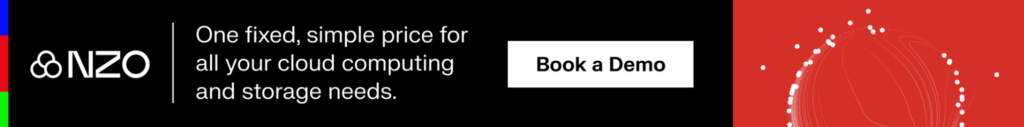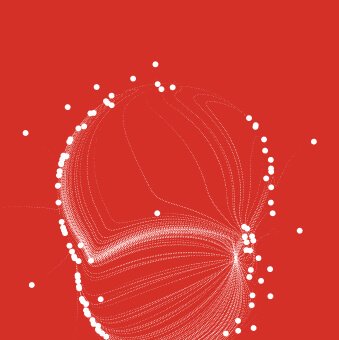Table of Contents

Cloud computing has revolutionized the way businesses and individuals access and manage their cloud data and applications. Among the core components of cloud computing are instances. In this article, we will delve into the world of cloud computing instances, exploring their types, functions, and key considerations when choosing the right one for your needs.
What is an Instance in Cloud Computing?
Instances in cloud computing play a crucial role in the efficient allocation of resources and management of workloads. These virtual machines or containers are designed to mimic physical servers, enabling users to deploy applications and services without the need for physical hardware. By leveraging instances, organizations can achieve cost savings through the pay-as-you-go model, where they only pay for the resources they consume. Instances also offer a high level of customization, allowing users to configure the computing power, storage, and memory based on their specific requirements.
Importance of Instances in Cloud Computing
When we ask what is an Instance in cloud computing, the answer is that it’s a system that offers automated backups and disaster recovery options, ensuring business continuity during system failures or data breaches. Their scalability handles traffic spikes or workload demands for optimal performance.
Cloud instances also provide scalability, flexibility, and customization. Users can easily scale resources based on needs, ensuring uninterrupted operations. Various instance types cater to different workloads, allowing businesses to choose the most suitable option for performance and cost-effectiveness.
Personal vs Corporate Cloud Instance
Personal and corporate cloud instances offer distinct options in cloud computing. Personal instances are tailored for individual users hosting personal applications or storing personal data, while corporate instances cater to businesses, providing robust and scalable solutions for higher workloads and multi-user environments.
- Personal cloud instances are cost-effective and easy to set up, suitable for individuals or small groups leveraging cloud technology for personal projects or data storage. Managed through user-friendly interfaces, they don’t require advanced technical knowledge, enabling quick deployment of applications or file storage without extensive setup or maintenance.
- In contrast, corporate cloud instances offer advanced features like high availability, load balancing, and auto-scaling to ensure optimal performance and reliability for business-critical applications. Designed for large traffic volumes and simultaneous users, they suit organizations with complex IT infrastructures and demanding workloads. Additionally, they include enterprise-grade security measures to protect sensitive data and ensure regulatory compliance.
Key Characteristics of Cloud Computing Instances
Cloud computing instances possess several key characteristics that make them unique and desirable for various use cases:
- They offer on-demand availability, empowering users to provision instances whenever they are needed.
- Instances are highly scalable, allowing users to easily adjust the allocated resources as demand fluctuates.
- Instances offer flexibility by allowing users to select their preferred operating system, applications, and configurations. Lastly, instances are highly resilient, with built-in failover mechanisms that ensure minimal downtime.
Another important characteristic of cloud computing instances is their cost-effectiveness. Users can benefit from a pay-as-you-go pricing model, where they only pay for the resources they consume, leading to significant cost savings compared to traditional on-premises infrastructure. This cost-effectiveness of cloud computing is further enhanced by the ability to automate instance provisioning and de-provisioning, reducing the need for manual intervention and optimizing resource utilization.
Cloud computing instances are also designed to be highly secure, with robust security measures such as data encryption, network isolation, and identity and access management controls. This ensures that sensitive data and applications hosted on instances are protected from unauthorized access and cyber threats. Additionally, cloud providers often undergo regular security audits and compliance certifications to maintain the integrity of their services and instill trust in their users.
Types of Instances in Cloud Computing
There are several types of instances available in cloud computing. Each type caters to different requirements and workloads. Let’s explore some of the most common instances in the table below:
| Instance Type | Description |
| Virtual Machines (VMs) | Virtual Machines are emulations of physical computers that can run an operating system and execute applications. They offer a high level of flexibility as users can choose the operating system, install the necessary software, and configure the instance to meet their specific needs. VMs are often used for hosting web applications, databases, and complex enterprise software. |
| Containers | Containers provide a lightweight alternative to Virtual Machines. They enable the execution of applications in isolated environments, ensuring that the applications and their dependencies are bundled together. Containers offer fast deployment, efficient resource utilization, and easy scalability, making them ideal for microservices architectures and development environments. |
| Serverless Instances | Serverless computing takes the concept of leveraging instances even further by abstracting away the complexity of infrastructure management. Serverless instances, also known as Function as a Service (FaaS), allow developers to write and execute code in a cloud environment without worrying about provisioning or scaling instances. With serverless computing, users only pay for the actual execution time, making it highly cost-effective for sporadic workloads and event-driven applications. |
Now that we have explored the different types of instances in cloud computing let’s delve deeper into how these instances actually work in practice.
- Virtual Machines (VMs) are a fundamental building block of cloud computing. They enable users to create multiple instances of virtual computers on a single physical machine. This virtualization technology allows for efficient resource allocation and utilization. When a user requests a VM, the cloud provider provisions the necessary resources, such as CPU, memory, and storage, to create a fully functional virtual computer. The user can then install their preferred operating system and software, just like they would on a physical machine.
- Containers take a different approach to virtualization. Instead of emulating an entire computer, containers provide a lightweight and isolated environment for running applications. They share the host operating system’s kernel, which makes them more efficient in terms of resource usage. Containers are created from images, which contain all the necessary dependencies and libraries required to run the application. This allows for easy deployment and portability, as containers can be moved across different environments without worrying about compatibility issues.
- With Serverless instances, users can focus solely on writing and executing their code without worrying about infrastructure management. When a function is triggered, the cloud provider automatically provisions the necessary resources to execute the code and scales it based on the workload. This on-demand scaling ensures optimal resource utilization and cost-efficiency. Serverless computing is particularly suitable for event-driven applications, where the code is executed in response to specific events, such as user actions or data changes.
How Instances in Cloud Computing Work

Instances in cloud computing can be deployed using various deployment models, including public, private, and hybrid clouds. Let’s take a closer look at each of these deployment models:
Public Cloud
In a public cloud, instances are provisioned by a third-party service provider and are accessible to multiple users over the Internet. Public cloud instances are cost-effective and offer a high level of scalability and flexibility, making them suitable for a wide range of use cases. They are ideal for startups and small businesses looking to minimize infrastructure costs and maximize resource utilization.
For example, imagine a startup company that wants to launch a new mobile application. By deploying their instances in a public cloud, they can easily scale their infrastructure up or down based on user demand. This allows them to handle sudden spikes in traffic without investing in expensive hardware or worrying about capacity planning.
Private Cloud
Private cloud instances are dedicated to a single organization and are either managed internally or by a trusted external provider. Private clouds offer enhanced security and control over data, making them a preferred choice for industries with stringent compliance requirements, such as healthcare and finance. Private cloud instances are also suitable for businesses that require higher levels of customization and integration with existing systems.
Consider a healthcare organization that deals with sensitive patient data. By utilizing a private cloud, they can ensure that their instances are isolated from other users and have strict access controls in place. This allows them to comply with regulations like HIPAA (Health Insurance Portability and Accountability Act) and protect patient privacy.
Hybrid Cloud
Hybrid cloud instances combine the best of both public and private clouds. They allow organizations to maintain control over sensitive data and critical workloads while leveraging the scalability and cost-effectiveness of public cloud instances for non-sensitive applications. Hybrid cloud instances provide a flexible and efficient solution for businesses with dynamic workloads or specific compliance needs.
Let’s say a financial institution wants to migrate some of its applications to the cloud while keeping sensitive customer data on-premises. By adopting a hybrid cloud approach, they can deploy their instances in a private cloud for secure data storage and processing, while using public cloud instances for non-sensitive tasks like data analytics or customer-facing applications. This allows them to achieve a balance between security, compliance, and cost-efficiency.
Instance Lifecycle (Creation, Management, Termination)
The lifecycle of a cloud instance consists of three main stages: creation, management, and termination. Let’s examine each stage:
1. Creation
Users provision an instance with predefined specifications like type, storage, and network settings during the creation stage. They choose deployment models, operating systems, and necessary software. Considering scalability, redundancy, and performance is crucial for meeting current and future application needs. Cloud platforms provide various instance types for different workloads, ensuring optimal performance and cost-effectiveness.
2. Management
Once created, instances require continuous management for peak performance, security, and cost-effectiveness. This involves monitoring resource usage, applying security updates, and adjusting resources as needed. Automation tools and monitoring solutions streamline tasks and address issues proactively. Performance optimization includes configuration tuning, load balancing, and network optimization. Regular reviews and audits identify areas for improvement and maintain peak efficiency.
3. Termination
Instances are terminated when they’re no longer needed or have reached their lifecycle’s end. This process releases allocated resources, unmounts storage volumes, and removes the instance from the cloud infrastructure. Proper termination optimizes resource use and saves costs. Before termination, critical data and configurations should be backed up to prevent loss. Data backup and retention policies safeguard information for seamless continuity. Following termination procedures maintains an organized and cost-effective cloud environment.
Example Scenarios and Use Cases
Cloud computing instances can be utilized in a wide range of scenarios and use cases. Let’s explore a few examples:
- E-commerce: Cloud instances enable online retailers to scale their infrastructure during peak shopping seasons, ensuring the availability and performance of their e-commerce platforms.
- Big data analytics: Instances allow organizations to process and analyze large volumes of data, making it easier to derive valuable insights and make data-driven decisions.
- Application development and testing: Developers can quickly provision instances to test new software releases, conduct performance testing, and simulate real-world user scenarios.
Cloud instances are also widely used in the realm of Internet of Things (IoT) applications. With the increasing number of connected devices, cloud computing provides a scalable and flexible platform to collect, store, and analyze data generated by IoT devices. This enables real-time monitoring, predictive maintenance, and improved operational efficiency in various industries such as manufacturing, healthcare, and smart cities.
The field of artificial intelligence (AI) and machine learning (ML) heavily relies on cloud instances for training complex models and running inference tasks. By leveraging the computational power and storage capabilities of cloud computing, AI researchers and data scientists can accelerate innovation, develop advanced algorithms, and deploy intelligent applications that enhance user experiences and automate processes.
Key Considerations When Choosing Cloud Instances
When selecting cloud instances for your specific requirements, it is essential to consider a few key factors, as outlined in the table below:
| Consideration | Description |
| Performance Requirements | Understand your application’s performance needs, including CPU, memory, I/O, and network requirements. By matching your workload with the appropriate instance type, you can ensure optimal performance and user experience. |
| Cost | The cost of cloud instances can vary based on various factors, including instance type, resource allocation, and billing models. Consider your budget and usage patterns to choose a cost-effective solution without sacrificing performance or scalability. |
| Security & Compliance | Depending on the sensitivity of your data and regulatory requirements, you may need to ensure that your cloud instances offer robust security measures, such as encryption, access controls, and compliance certifications. Assess your security needs and choose instances that align with your security standards. |
Best Practices for Managing Cloud Instances

Efficient management of cloud instances is crucial for optimizing performance, minimizing costs, and ensuring security. Here are some best practices to keep in mind:
- Proper sizing and resource allocation: Size your instances based on your workload requirements, avoiding over-provisioning or under-provisioning. Continuously monitor resource utilization and adjust allocation as needed to maximize efficiency.
- Monitoring and optimization: Implement monitoring tools to gain insights into resource usage, performance bottlenecks, and cost optimization opportunities. Regularly analyze and optimize your instances to ensure optimal performance and resource utilization.
- Scalability: Your application may experience fluctuations in demand, requiring the ability to scale resources up or down quickly. Look for cloud providers that offer auto-scaling features and flexible pricing options to accommodate your changing needs.
- Geographical location: The geographical location of your cloud instances can impact latency and data sovereignty. Consider deploying instances in regions that are closer to your target audience to reduce latency and comply with data residency requirements. Additionally, having multiple instance locations can improve fault tolerance and disaster recovery capabilities.
- Security: Another important aspect of managing cloud instances is implementing robust security measures. This includes configuring firewalls, encrypting data at rest and in transit, and regularly updating security patches to protect against potential vulnerabilities.
- Automation tools: By utilizing automation tools for provisioning, scaling, and configuration management, you can reduce manual errors, improve consistency, and enhance overall operational efficiency.
Conclusion
Cloud computing instances are the backbone of modern IT infrastructure, offering scalability, flexibility, and cost-efficiency. In this article, we have explored the various types of instances available in cloud computing, their functions, and key considerations when choosing the right instance for your needs. By understanding the fundamentals of cloud computing instances and following best practices, businesses and individuals can leverage the power of the cloud to achieve their goals efficiently and effectively.
Discover how NZO Cloud can elevate your cloud computing experience. Reach out to us today for a free trial.