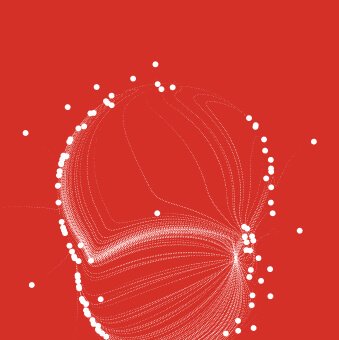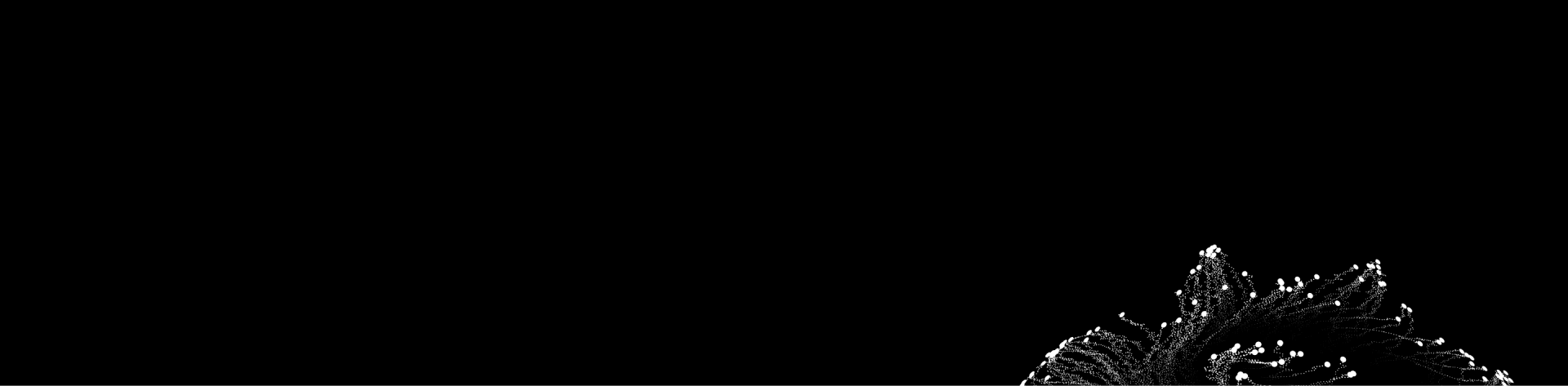Table of Contents

In 2025, AI workstations are no longer reserved for elite research labs—they’re critical tools for data scientists, ML engineers, and technical teams building and deploying intelligent systems locally. But with rapid hardware evolution, building the right workstation means more than maxing out specs. It’s about aligning your budget, model size, and framework needs with the right combination of GPU power, CPU throughput, memory bandwidth, and storage architecture. This guide walks you through every component decision—whether you’re prototyping 7B LLMs or training vision transformers on multi-GPU rigs.
Key Considerations Before Building an AI Training Workstation
Before assembling an AI workstation build, it’s critical to match hardware choices to your specific workload and development needs. Four key areas drive your architecture decisions:
1. AI Workload Type
Different workloads demand different resources:
- Vision tasks require high GPU throughput and memory bandwidth.
- NLP models (like transformers) need large VRAM and fast interconnects.
- Reinforcement learning benefits from balanced CPU-GPU performance.
- Tabular models are often CPU- and memory-bound during preprocessing.
2. Task Focus: Training vs. Inference
- Training: Demands maxed-out GPUs, high memory, and fast I/O.
- Inference: Prioritizes efficiency and low latency.
- Data wrangling: Benefits from strong CPUs and fast storage.
Tailor your AI workstation build hardware to your workflow balance—don’t overspend on GPUs if preprocessing dominates.
3. Memory, Bandwidth, and Parallelization
- Large models require GPUs with high VRAM (e.g., H100 80GB, H200 141GB).
- Bandwidth matters for streaming large batches or datasets.
- Multi-GPU setups need NVLink/NVSwitch to avoid bottlenecks during parallel training.
4. Framework Compatibility
Frameworks influence system requirements:
- PyTorch is flexible and widely compatible with NVIDIA GPUs.
- TensorFlow is robust for deployment pipelines.
- JAX requires modern CUDA and high memory bandwidth for optimal performance.
Choose hardware for your AI workstation build that aligns with your preferred stack to avoid compatibility or performance issues.
Choosing the Best AI Workstation GPU

Once you’ve clarified your workload requirements, the next critical step is selecting the right GPU—or set of GPUs—to match. The choice between consumer-grade cards and workstation-class accelerators hinges on the scale of your models, precision requirements, and budget. While it’s tempting to chase raw specs, the best GPU always aligns with your development needs and workflow constraints.
1. Consumer-Grade Options
If you’re wanting a high-performance AI workstation build on a tighter budget, consumer GPUs like the NVIDIA RTX 4090 and 4080 Super offer excellent compute value, particularly for researchers and independent developers. These GPUs are:
- Optimized for mixed-precision (FP16) training workloads
- Capable of handling computer vision and smaller transformer models
- Equipped with 24GB of VRAM (RTX 4090), sufficient for many mid-size models
- Priced competitively for personal or small-team use
However, limitations include:
- Lack of NVLink support, which hinders multi-GPU efficiency
- No ECC memory, making them less ideal for mission-critical environments
- Insufficient memory for very large models (e.g., GPT-3 or LLaMA 65B)
2. Workstation-Class GPUs
Workstation-class GPUs are the standard for enterprise-grade training and production-scale deployments. Leading options include:
- NVIDIA H100: 80GB HBM2e, optimized for FP8/FP16 with strong support for Tensor Core acceleration
- NVIDIA H200: 141GB HBM3e, offering massive memory bandwidth for large-scale language models
- GH200 (Grace Hopper): Combines GPU and CPU in a tightly coupled superchip architecture
- GB200 (Grace Blackwell): The next-gen powerhouse built for trillion-parameter workloads
These cards bring:
- ECC memory for reliability
- NVLink and NVSwitch interconnects for high-throughput GPU communication
- Sustained performance for long-duration training without thermal throttling
- Enhanced compatibility with frameworks like TensorFlow, PyTorch, and JAX
They’re ideal for:
- Large language models (LLMs) and diffusion models
- Reinforcement learning at scale
- Scientific simulations and AI research requiring stable, long-running jobs
3. Multi-GPU Setup Considerations
A multi-GPU workstation or server becomes necessary when a single GPU can’t accommodate your workload. Key architectural components include:
- Interconnects:
- NVLink for high-speed GPU-to-GPU communication
- PCIe 4.0 or 5.0 lanes to ensure adequate bandwidth and latency
- Use case triggers for multi-GPU:
- Model parallelism (e.g., splitting a model across GPUs)
- Large batch training or data parallelism
- Training pipelines that exceed 80–100GB of active memory
- When to scale out to the cloud:
- You need elasticity for burst training jobs
- On-prem power, cooling, or capex is constrained
- You prefer operational agility with managed H100/GB200 instances from AWS, GCP, or Lambda Labs
In short, using the cloud may be the better long-term solution if your workloads are scaling faster than your hardware can handle—or you need flexible GPU access across regions and teams.
Uncover the latest trends in AI cloud computing and how to leverage the power of AI.Ebook: Navigating AI Cloud Computing Trends
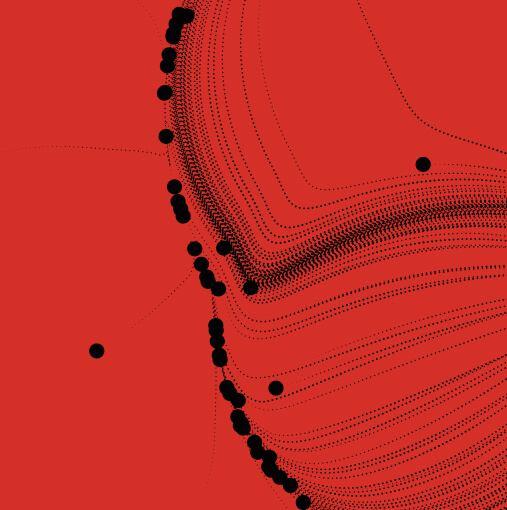
CPU and Motherboard for AI Workloads
GPUs get the spotlight, but the CPU and motherboard are essential for stable, high-throughput AI pipelines. They handle data prep, I/O, and task coordination—ensuring your GPUs run at full speed without bottlenecks.
CPU’s Role in AI Workloads
In AI training pipelines, the CPU supports:
- Data Feeding: Efficiently loading and preparing batches for GPU consumption. A weak CPU creates bottlenecks in high-throughput pipelines.
- Preprocessing: Tasks like tokenization, image augmentation, or tabular normalization are typically CPU-bound.
- Multi-threaded Processing: Modern frameworks like PyTorch and TensorFlow utilize multi-threaded CPU operations to parallelize preprocessing and IO.
If your training includes large datasets (especially images or video), a robust CPU can significantly reduce idle GPU time.
CPU Options Compared: AMD Threadripper vs. Intel Xeon vs. Core i9-14900K
When selecting a CPU, the right choice depends on your workflow balancing between single-thread performance and multi-thread throughput:
- AMD Threadripper Pro
- 24–96 cores depending on model
- High PCIe lane count (64+) ideal for multi-GPU setups
- Excellent multi-threaded performance for data-heavy AI pipelines
- Intel Xeon (Scalable Series)
- Designed for enterprise workstations and servers
- ECC memory support, AVX-512 acceleration, and strong stability under load
- Ideal for long-running, multi-GPU workloads with high memory demands
- Intel Core i9-14900K
- High single-thread performance
- Up to 24 cores (8 P-cores, 16 E-cores)
- Best for light to moderate AI workloads or inference-focused setups
If you’re building a training rig with more than two GPUs, AMD Threadripper or Intel Xeon platforms are strongly preferred due to their core count and PCIe lane availability.
Motherboard Considerations: Form Factor, PCIe Lanes, and ECC Support
The motherboard determines how well your system can scale. Key factors to watch:
- Form Factor
- E-ATX and XL-ATX boards accommodate multiple GPUs and provide better VRM cooling
- Standard ATX may limit GPU count and airflow
- PCIe Lane Distribution
- Essential for running multiple GPUs at full bandwidth (x16 per slot)
- Look for boards that support PCIe Gen 5.0 for future-proofing and maximum throughput
- Chipset and Feature Support
- ECC memory support: available on Threadripper Pro and Xeon-class chipsets
- NVMe drive support: ensure there are enough M.2 or U.2 slots for high-speed storage
- Reliable power delivery: necessary for stable multi-GPU performance under sustained loads
In summary, your CPU and motherboard form the foundation that dictates how far you can scale your AI workstation build. If the GPU is your engine, the CPU and board are your chassis and transmission—don’t cut corners here.
RAM and Storage: Handling AI Training and Data Pipelines
RAM and storage play critical roles in AI performance, enabling smooth data flow and fast training. Even with top-tier GPUs, weak memory or I/O can cause major slowdowns.
How Much RAM Is Enough?
The amount of RAM you need depends on your workload’s complexity and data scale. As a general rule:
- 64GB: Minimum baseline for most modern AI workloads
- 128GB+: Recommended for large-scale training, multimodal datasets, or data augmentation-heavy tasks
- 256GB or more: Necessary for massive tokenized text corpora, large memory-mapped datasets, or when training large language models locally
High RAM capacity ensures that data loaders, CPU-bound preprocessing, and model checkpoints don’t compete for memory bandwidth during training. It also prevents excessive swapping, which can tank performance.
DDR5 vs. DDR4: Latency vs. Bandwidth
Memory type affects both speed and stability in data-intensive workloads:
| Feature | DDR4 | DDR5 |
| Latency | Lower latency | Slightly higher latency (often negligible) |
| Bandwidth | Moderate bandwidth | Significantly higher bandwidth |
| Platform Support | Widely supported on older CPUs | Requires newer CPUs (Intel 13th/14th Gen, AMD Zen 4+) |
| Maturity | Stable, mature ecosystem | Newer standard, still maturing |
| Use Case Fit | Sufficient for most AI workflows | Best for heavy parallelized preprocessing or high-throughput tasks |
If you’re pairing DDR5 with a CPU that supports it (like Intel’s 13th/14th gen or AMD’s Zen 4 platforms), you’ll benefit from increased memory throughput—especially with multi-threaded data loading pipelines.
Storage Tiers: Performance and Capacity Balance
Your AI workstation build benefits from a tiered storage setup to separate scratch space, operating system functions, and bulk dataset storage. A well-balanced layout might include:
- OS and Scratch Disk (for temp files, intermediate model checkpoints, etc.):
- NVMe SSD (Gen 4 or Gen 5)
- Fast read/write speeds dramatically reduce data loading and model save times
- Recommended size: 1–2TB
- Dataset Storage:
- SATA SSDs: offer good balance of speed and cost for moderately sized datasets
- HDDs: viable for archival or large video/image corpora where bandwidth isn’t a bottleneck
- U.2 drives: high-end option for combining NVMe speeds with large capacity
- Redundancy and Performance Configurations:
- RAID 0: for speed, though without redundancy
- RAID 5 or 10: balances performance and data protection
- JBOD: offers flexibility, but lacks redundancy—best used with robust backup strategies
Ultimately, AI workloads thrive on fast, reliable I/O. Investing in high-performance storage not only reduces idle GPU time, but it also improves overall system responsiveness, especially during complex training cycles involving checkpoints, logs, or real-time validation sets.
Power Supply and Cooling Solutions
AI workstations draw significant power and heat. Without proper PSU sizing and cooling, you risk instability or hardware failure—making power and thermal planning as critical as your compute choices.
How to Size Your PSU: Power Draw of Multi-GPU Rigs
Modern GPUs like the NVIDIA H100 or RTX 4090 can each consume 300–700W under full load. Multiply that by two, three, or even four GPUs, and the total system draw can easily exceed 1500W. Key tips for PSU sizing:
- Estimate Total System Load: Sum the TDP of all GPUs, CPU, and peripherals (storage, fans, etc.)
- Add 20–30% Headroom: Ensures stability during power spikes and future upgrades
- Use a Reliable PSU Calculator: Tools from Corsair, Seasonic, and others can help estimate exact wattage needs
Typical sizing guidance:
- Single GPU setup: 850–1000W
- Dual GPUs (e.g., H100 or 4090s): 1200–1600W
- Triple or quad GPU rigs: 1800W+, potentially requiring dual PSU setups
Modular vs. Non-Modular PSUs: Cable Management and Airflow
For high-density builds with multiple GPUs and drives, modular PSUs are preferred:
- Modular PSUs:
- Let you plug in only the cables you need
- Improve case airflow by reducing clutter
- Make upgrades and maintenance easier
- Non-modular PSUs:
- Typically less expensive
- Harder to manage in airflow-restricted cases
- Can result in messy cable routing, which impacts thermals
A clean cable setup isn’t just aesthetic—it can materially improve airflow, reduce dust buildup, and simplify GPU swaps.
Cooling Considerations: CPU, GPU, and Chassis
As your system’s thermal output scales, cooling becomes a central design consideration. Effective solutions balance temperature control with acoustic comfort.
- CPU Cooling: AIO Liquid vs. Air
- AIO liquid coolers (240mm–420mm) provide better thermal dissipation, especially for Threadripper or Xeon chips
- Air coolers (like Noctua NH-U14S) are quieter and easier to maintain, though bulkier and sometimes less effective in tight chassis
- GPU Cooling and Case Airflow
- Use cases with positive airflow and top/bottom intake layouts to direct cool air to each GPU
- Blower-style GPUs help with multi-GPU setups by exhausting heat out the rear
- Avoid stacking GPUs too tightly—leave at least one PCIe slot gap or use risers if needed
- Noise vs. Performance Tradeoffs
- High-performance fans and pumps can be loud under load
- Use fan curves and smart BIOS profiles to optimize for quieter performance when under moderate loads
- Consider acoustic damping cases if workstation is in a shared or office environment
Choosing the right PSU and cooling strategy ensures your workstation stays stable and thermally balanced under full AI training workloads—whether running 24/7 or during burst training cycles.
Best AI Workstation for Data Scientists: Budget and Balanced Builds
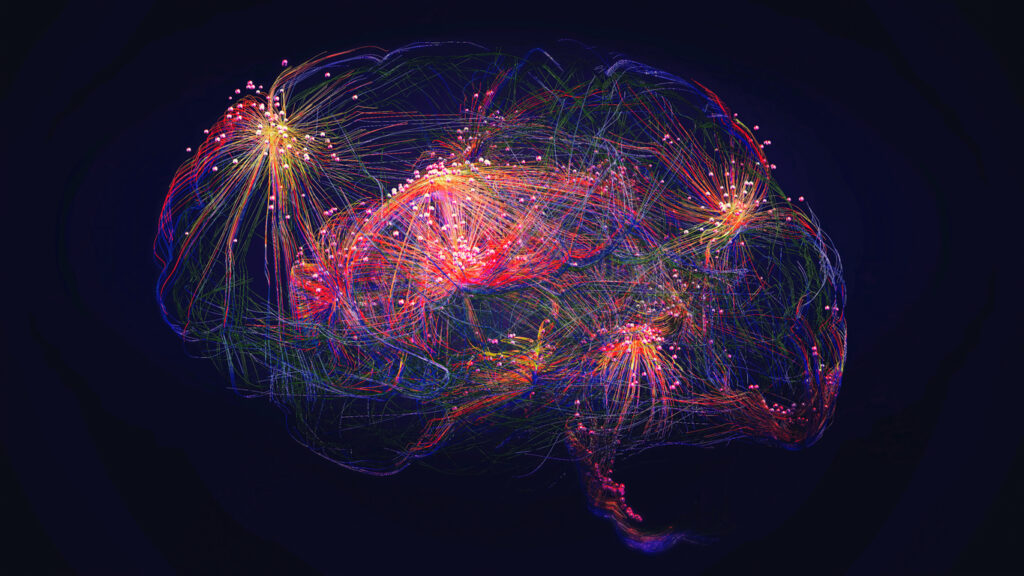
Choosing an AI workstation isn’t about maxing out specs—it’s about aligning your build with your budget and workflow needs. Here’s how to match hardware to your project scale.
| Workstation | GPU Options | Ideal Use Case | Key Strengths | Limitations | Price Range |
| NVIDIA DGX Station | Up to 4× H100 with NVLink/NVSwitch | Enterprise LLM training, multi-GPU research | Turnkey deployment, NVIDIA AI Enterprise stack | High cost, overkill for smaller teams | $35,000–$50,000+ |
| Lambda Quad / Hydra | RTX 6000 Ada, H100, A100 | Lab-scale training, team experimentation | Deep learning-optimized, Linux-first, scalable | Still costly, requires Linux/sysadmin know-how | $10,000–$30,000+ |
| Puget Systems AI | RTX 4090, RTX A6000 | Applied ML, inference, consulting workflows | Customizable, well-cooled, strong support | Not built for extreme scale or interconnects | $4,000–$10,000+ |
| HP Z by AI | RTX A6000, Intel Xeon GPUs | Enterprise IT, remote AI dev environments | Secure, IT-friendly, strong remote access tooling | Less suited for deep training or model scale-up | $6,000–$12,000+ |
1. Entry-Level (~$2,000–$3,000)
Perfect for researchers and developers working on inference pipelines, lightweight finetuning (e.g., LoRA), or model experimentation with 7B or smaller LLMs. This tier offers strong price-to-performance for local development without breaking the bank.
Recommended Configuration:
- CPU: AMD Ryzen 9 7900X or Intel Core i9-13900K
- GPU: NVIDIA RTX 4080 Super (16–24GB VRAM)
- RAM: 64GB DDR5
- Storage: 2TB NVMe Gen 4 SSD
- Motherboard: ATX board with PCIe 5.0 and good VRM cooling
- Cooling/PSU: 850W modular PSU, 360mm AIO or high-end air cooler
Best for:
- Inference and testing
- Finetuning with adapters (QLoRA, LoRA)
- Fast prototyping for computer vision or tabular ML
2. Mid-Tier ($4,500–$8,000)
This is the sweet spot for most independent data scientists and AI engineers who need more headroom for full-model finetuning, moderate training workloads, or running multiple experiments simultaneously.
Recommended Configuration:
- CPU: AMD Threadripper 7000 Series (e.g., 7960X 24-core) or Intel Xeon W-series (e.g., Xeon w5-3435X 16-core). These CPUs offer high core counts and PCIe lanes essential for multi-GPU setups and large datasets.
- Realistic Price: Threadripper 7960X (~$2,900 – $4,000); Xeon w5-3435X (~$1,700 – $2,500). Opting for higher core counts will push the price higher.
- GPU: NVIDIA RTX 4090 (24GB VRAM). Still the king of consumer-grade GPUs for AI. It offers excellent performance for vision tasks and most smaller to medium-sized LLMs.
- Realistic Price: ~$1,800–$2,500.
- RAM: 128GB DDR5 ECC (Error-Correcting Code) RAM. ECC is highly recommended for stability in long-running AI training jobs.
- Realistic Price: ~$700–$1,200 (for ECC RDIMMs, non-ECC can be cheaper but less stable for critical work).
- Storage: 2TB NVMe Gen 4 SSD (boot drive) + 4-8TB NVMe Gen 4 SSD (for datasets and models). A RAID 0/5 array of high-speed NVMe drives is significantly better than SATA SSDs for I/O-intensive AI tasks.
- Realistic Price: Boot drive (~$150-$250), Data NVMe (~$300-$600+ per 4TB drive, so $600-$1200+ for 8TB).
- Motherboard: E-ATX workstation board with robust VRM, multiple PCIe 5.0 x16 slots (for future GPU upgrades and high-bandwidth components), and ECC RAM compatibility.
- Realistic Price: ~$600–$1,200+.
- Cooling/PSU: 1200W-1600W 80+ Platinum/Titanium modular PSU (to comfortably power RTX 4090 and potential second GPU), high-performance liquid cooling (280mm or 360mm AIO) for CPU, and a spacious, high-airflow case.
- Realistic Price: PSU (~$250-$400), AIO (~$150-$250), Case (~$150-$300).
Best for:
- Full-model finetuning of LLMs up to ~30B parameters.
- Training large-scale image, video, or multi-modal datasets.
- Running multiple concurrent experiments or complex simulations.
- Developing and deploying sophisticated AI applications locally.
3. High-End ($15,000–$100,000+)
This tier targets professionals building in-house LLMs, training diffusion models, or supporting high-throughput inference pipelines, with a significant distinction made for enterprise-grade GPUs. Ideal for teams, labs, or production environments that demand top-tier reliability and scalability.
Recommended Configuration (Option A: High-End Consumer/Prosumer GPUs):
- Price Range: ~$15,000–$30,000+
- CPU: AMD Threadripper Pro 7000 Series (e.g., 7975WX 32-core or 7985WX 64-core) or Intel Xeon W-series (high-core count single socket). These offer extreme core counts and vast PCIe lanes.
- Realistic Price: Threadripper Pro 7975WX (~$4,000 – $6,000), 7985WX (~$8,000 – $10,000).
- GPU: Dual NVIDIA RTX 4090s (24GB VRAM each). This provides 48GB of combined VRAM, suitable for larger models that fit within this combined memory. NVLink is not available on 40-series consumer cards, so inter-GPU communication will be over PCIe.
- Realistic Price: ~$3,600–$5,000 for two RTX 4090s.
- RAM: 256GB–512GB ECC DDR5 RDIMMs. Essential for handling massive datasets and complex models.
- Realistic Price: 256GB (~$1,500-$2,500), 512GB (~$3,000-$4,500+).
- Storage: Multi-TB NVMe Gen 5 RAID (for extreme I/O performance) or multiple high-capacity Gen 4 NVMe drives in RAID for datasets and model checkpoints.
- Realistic Price: $1,000–$3,000+ depending on capacity and Gen 5 vs Gen 4.
- Motherboard: Server-grade E-ATX/CEB workstation board with multiple PCIe Gen 5 x16 slots, robust power delivery, and extensive expandability.
- Realistic Price: ~$1,500–$3,000+.
- Cooling/PSU: 1600W–2000W+ 80+ Titanium/Platinum redundant PSU for maximum stability and power delivery. Custom liquid cooling loop or multi-radiator AIOs for both CPUs and GPUs is highly recommended.
- Realistic Price: PSU (~$500-$1,000+), Cooling (~$500-$1,500+).
Best for:
- Training larger LLMs (e.g., 70B parameters with quantization, or 30B parameters without).
- Heavy-duty diffusion model training and generation.
- Complex multi-modal AI workloads.
- Research requiring significant local compute resources without needing full enterprise-level support.
Recommended Configuration (Option B: Enterprise-Grade GPUs – True “Mini-Supercomputer”)
- Price Range: >$70,000–$150,000+
- CPU: Dual Intel Xeon Scalable Processors (e.g., 4th/5th Gen Sapphire Rapids/Emerald Rapids) or high-core count AMD Threadripper Pro. Dual-socket configurations offer maximum CPU core count and PCIe lane availability for multiple H100s.
- Realistic Price: $5,000–$20,000+ per CPU (for high-end models, so $10,000-$40,000+ for dual).
- GPU: Dual NVIDIA H100s (80GB SXM5 or PCIe versions). This is the primary cost driver.
- Realistic Price: A single H100 80GB GPU is typically $30,000 – $45,000+. So, dual H100s would be $60,000 – $90,000+. The GH200 Grace Hopper Superchip is an even more integrated and expensive solution, typically found in dedicated server systems, with systems starting around $40,000-$50,000+ for a single GH200 node.
- RAM: 512GB ECC DDR5 RDIMMs, scalable up to 1TB or more.
- Realistic Price: $3,000–$6,000+.
- Storage: Multi-TB NVMe RAID (Gen 4 or 5) for ultra-fast training read/write. Potentially U.2 NVMe drives for hot-swappability and higher density.
- Realistic Price: $2,000–$5,000+.
- Motherboard: Server-grade dual-socket board with full PCIe Gen 5 support, NVLink/NVSwitch compatibility (if using SXM5 H100s), and extensive network connectivity (100GbE InfiniBand recommended).
- Realistic Price: $2,000–$8,000+.
- Cooling/PSU: 1600W–2000W+ redundant (N+1 or N+N) server PSUs. Custom liquid cooling or specialized server-rack cooling solutions are essential for these power-hungry components.
- Realistic Price: PSU ($800-$1,500+ per unit, need two for redundancy), Cooling (can be several thousand for enterprise-grade solutions).
Best for:
- Full model training of very large LLMs (100B+ parameters).
- Cutting-edge research in deep learning, reinforcement learning, and multi-modal AI.
- Enterprise-level production inference pipelines requiring massive throughput and low latency.
- Any workload requiring the absolute highest computational density and interconnect bandwidth.
Conclusion: Build Smart, Scale Confidently
The right AI workstation doesn’t just speed up training—it transforms your workflow. Whether you’re building a lean inference rig or a high-end local LLM lab, the key is balancing performance, scalability, and cost. From GPU selection to cooling strategy, every component matters. Use this guide to make smart, workload-specific hardware decisions—and future-proof your infrastructure as models grow and frameworks evolve.
Ready to accelerate your AI projects? PSSC Labs builds custom AI workstations engineered for serious workloads—optimized for PyTorch, TensorFlow, and the latest NVIDIA accelerators. Reach out to us today!