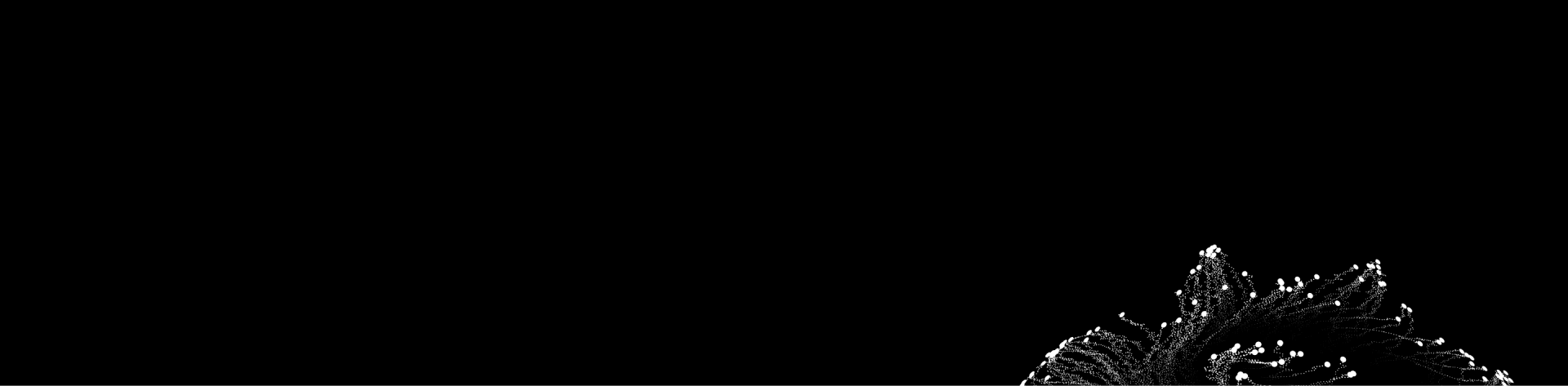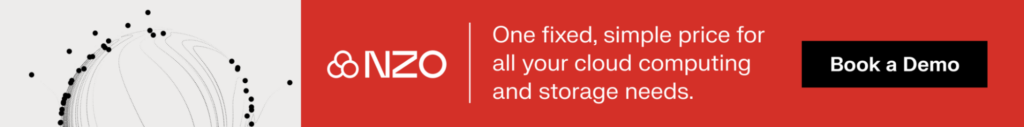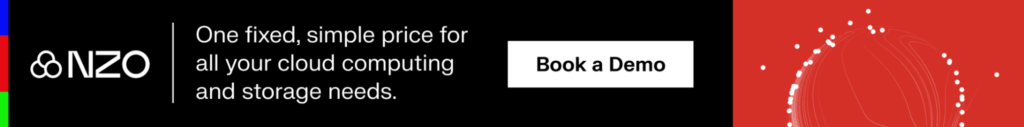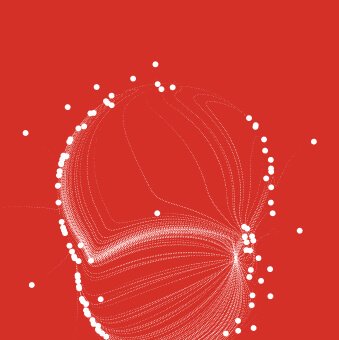Table of Contents

Cloud computing has revolutionized the way businesses operate by providing flexible and scalable IT infrastructure. However, amidst the benefits, there are potential hidden costs that organizations often overlook. In this article, we will explore the various aspects of the cost of cloud computing and help you better understand what you need to know.
Cloud Cost Comparison
Before diving into the intricacies ofthe cost of cloud computing, let’s start with a high-level cloud computing cost comparison of the major cloud service providers—AWS, Azure, and Google Cloud. While each offers similar services, their pricing structures and models vary significantly.
A summary of the pros and cons of cost of cloud services of the most popular cloud providers is listed in the table below:
| Provider | Pros | Cons |
| AWS | Flexible pay-as-you-go model, wide range of services, significant savings with long-term plans, largest global reach | Complex pricing, high costs for short-term usage, additional data transfer costs |
| Azure | Seamless integration with Microsoft products, competitive pricing, Azure Hybrid Benefit | Complex licensing, learning curve for non-Microsoft users, less extensive data center presence than AWS |
| Google Cloud | Sustained use discounts, custom machine types, advanced analytics and AI capabilities | Limited enterprise adoption, complex cost management, high costs for premium support plans |
AWS Pricing Structure
AWS offers a comprehensive and flexible pricing model based on a pay-as-you-go structure. Here are some key components:
- EC2 Instances: Prices start as low as $0.0116 per hour for t3.micro instances and can go up to several dollars per hour for larger, more powerful instances like the p4d.24xlarge, which costs around $32.77 per hour.
- S3 Storage: Storage costs begin at $0.023 per GB for the first 50 TB per month, with reduced rates for higher usage tiers.
- RDS (Relational Database Service): Pricing varies widely based on the instance type and database engine, with costs ranging from $0.017 per hour for db.t3.micro instances to over $10 per hour for high-end db.r5.24xlarge instances.
Positives of this Pricing Structure:
- Flexibility: The pay-as-you-go model provides great flexibility, allowing businesses to scale resources according to demand, which is cost-effective during low usage periods.
- Comprehensive Services: AWS offers a wide range of services, including advanced machine learning and analytics capabilities, providing a one-stop solution for various business needs.
- Savings Plans: Significant cost savings (up to 75%) through Reserved Instances and Savings Plans for long-term commitments.
- Global Reach: AWS has the largest network of data centers, ensuring high availability and low latency worldwide.
Negatives of this Pricing Structure:
- Complex Pricing: AWS’s pricing can be complex and difficult to understand, requiring careful management to avoid unexpected costs.
- High Costs for Short-Term Usage: While flexible, pay-as-you-go pricing can become expensive for short-term, high-demand usage if not managed properly.
- Additional Costs for Data Transfer: Data transfer between AWS regions and out to the internet can incur additional costs, which can add up significantly.
Azure Pricing Structure
Azure’s pricing is competitive and integrates well with other Microsoft products, offering various pricing options:
- Virtual Machines: Prices start at around $0.008 per hour for B1S instances and can exceed $20 per hour for larger instances like the M208ms_v2.
- Azure Blob Storage: Standard performance hot tier starts at $0.0184 per GB for the first 50 TB, with reduced rates for larger volumes.
- Azure SQL Database: Pricing begins at $0.000145 per DTU per hour, with multiple service tiers and performance levels available.
Positives of this Pricing Structure:
- Integration with Microsoft Products: Azure integrates seamlessly with other Microsoft products, making it an ideal choice for businesses already using Microsoft software.
- Competitive Pricing: Azure offers competitive pricing with various options, including pay-as-you-go and reserved instances, providing flexibility and cost savings.
- Azure Hybrid Benefit: This feature allows businesses to use their existing on-premises Windows and SQL Server licenses, reducing costs.
Negatives of this Pricing Structure:
- Complex Licensing: The licensing for Microsoft products can be complex, and understanding the full cost implications can be challenging.
- Learning Curve: Organizations unfamiliar with Microsoft environments might face a learning curve in utilizing Azure’s services effectively.
- Regional Availability: While expanding, Azure’s data center presence is not as extensive as AWS, potentially affecting latency and availability in certain regions.
Google Cloud Pricing Structure
Google Cloud stands out for its data analytics and machine learning capabilities, with competitive pricing structures:
- Compute Engine: N1-standard-1 instances start at around $0.0475 per hour, while custom machine types allow for precise resource allocation and cost control.
- Cloud Storage: Standard storage pricing begins at $0.020 per GB per month, with various storage classes offering different rates.
- Cloud SQL: Pricing starts at $0.017 per hour for db-f1-micro instances and varies significantly with larger instances and different database engines.
Positives of this Pricing Structure:
- Sustained Use Discounts: Google Cloud offers automatic discounts for sustained use of its resources, which can provide substantial savings.
- Custom Machine Types: Users can create custom machine types tailored to their specific needs, optimizing performance and cost-efficiency.
- Advanced Analytics and AI: Google Cloud excels in data analytics and machine learning capabilities, making it a strong choice for data-intensive applications.
Negatives of this Pricing Structure:
- Limited Enterprise Adoption: Compared to AWS and Azure, Google Cloud has a smaller enterprise adoption, which might impact the availability of third-party integrations and support.
- Complex Cost Management: Managing costs in Google Cloud can be complex due to the variety of pricing options and potential hidden costs.
- Support Costs: While Google Cloud offers robust support, premium support plans can be expensive, especially for smaller businesses.
Comparing Pricing Models: Pay-as-You-Go vs. Subscription-Based Pricing
Choosing the right cloud pricing model is essential for managing cloud costs effectively. Two primary models dominate the cloud services landscape: pay-as-you-go and subscription-based pricing. Each has its unique benefits and is suited to different business needs.
Pay-as-You-Go
With pay-as-you-go pricing, you only pay for the resources you actually use. This highly flexible and scalable model makes it ideal for businesses with fluctuating demand and unpredictable workloads. Key advantages include:
- Cost Efficiency: Businesses can scale resources up or down based on current demand, ensuring they only pay for what they use.
- No Long-term Commitment: This model eliminates the need for long-term contracts, which is particularly beneficial for startups and small businesses aiming to minimize upfront costs.
- Flexibility: Allows businesses to quickly adapt to changes in workload without worrying about fixed resource limits.
Subscription-Based Pricing
Subscription-based pricing involves committing to predefined packages that offer a fixed set of resources over a specific period. This model is suitable for businesses with stable workloads and predictable resource requirements. Key advantages include:
- Cost Predictability: Fixed monthly or annual payments provide clear visibility into cloud spending, helping businesses budget more effectively.
- Discounted Rates: Long-term commitments often come with discounted rates, making this model more cost-effective for consistent resource usage.
- Resource Stability: Ensures access to a defined set of resources, which can be crucial for businesses that require guaranteed performance and availability.
NZO Cloud and Subscription-Based Pricing

NZO Cloud offers a compelling subscription-based pricing model designed to provide businesses with the benefits of stability and predictability to reduce their overall cost of cloud computing. By opting for NZO Cloud’s subscription packages, businesses can enjoy:
- Consistent Performance: Guaranteed access to resources ensures that your applications and services run smoothly without interruption.
- Cost Savings: Subscription plans are often priced more competitively than pay-as-you-go options, providing better value for money over time. NZO Cloud offers a straightforward subscription-based pricing model, which gives you peace of mind with your monthly cloud cost budget and provides twice as much computing power compared to the big three brands.
- Simplified Budgeting: Fixed costs make it easier for businesses to plan their finances and avoid unexpected expenses.
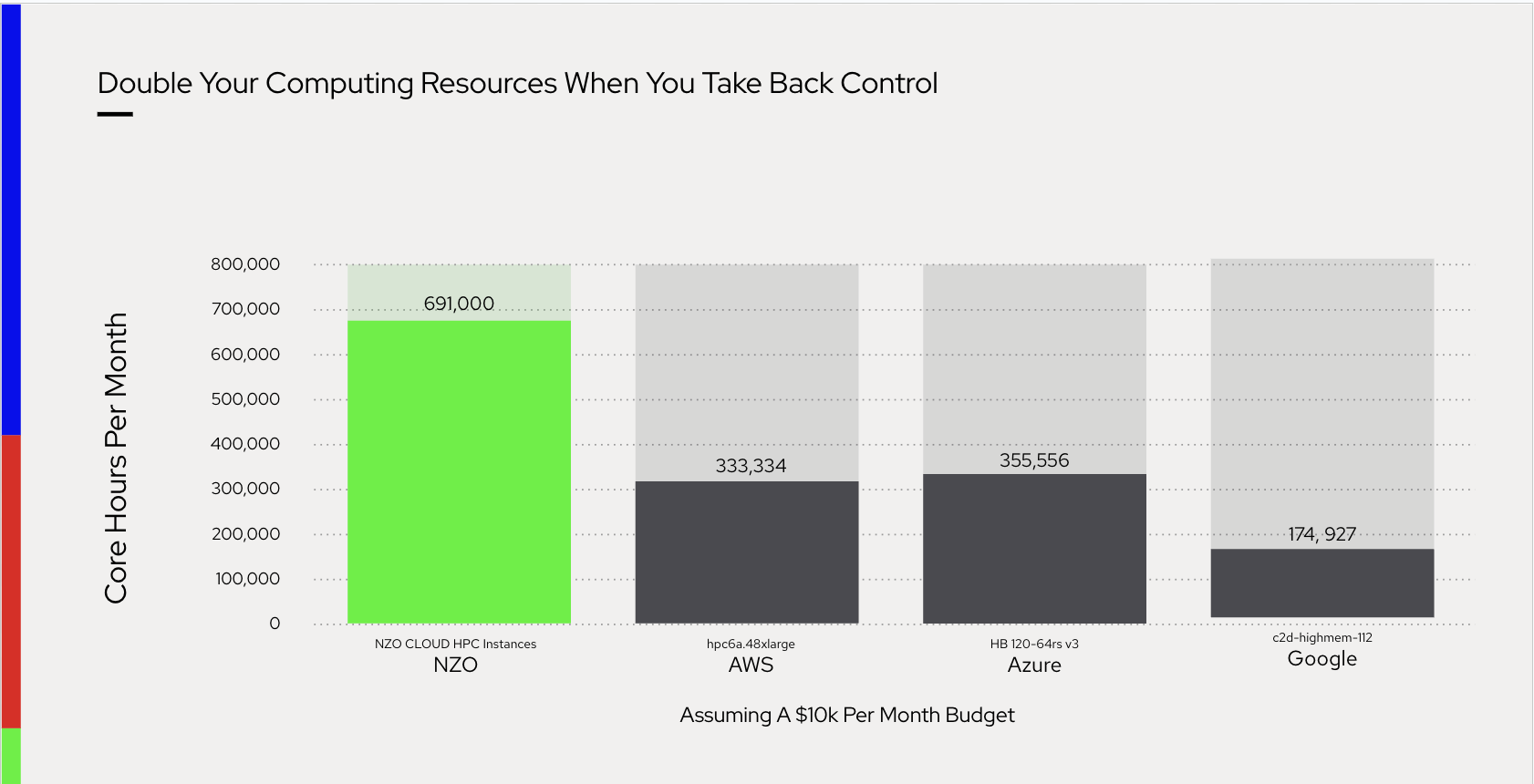
In addition to the cost-related benefits, NZO Cloud also offers customized deployments. Unlike traditional services that require businesses to conform to rigid models, NZO Cloud offers fully customized deployments that are specifically tailored to include only what your business needs, ensuring optimal alignment with your operational requirements. We also provide direct access to onboarding and security engineering teams, ensuring businesses receive the necessary support to maintain a smoothly operating cloud environment.
Cloud Services Pricing
To truly comprehend the hidden cost of cloud computing, we need to examine the pricing components of cloud services in detail. The table below outlines some crucial factors to consider:
| Factor in Cloud Pricing | Description |
| Compute Instances | The cost of compute instances varies based on factors like CPU, memory, and storage requirements. |
| Storage | Cloud providers offer different storage options, such as object storage, block storage, and file storage, each with its pricing structure. |
| Networking | The cost of data transfer, network load balancing, and interconnectivity between cloud resources can significantly impact your overall expenses. |
| Data Egress | Transferring data out of the cloud can incur additional charges, so it’s essential to carefully consider the frequency and volume of outbound data transfer. |
How Different Services and Configurations Impact Overall Costs
Optimizing cloud costs requires selecting the right combination of services and configurations. Different services and configurations can significantly impact costs, so understanding these nuances is essential for informed decision-making that aligns with your budget and business goals.
Scalability is a key factor. Highly scalable services may appear more expensive initially but can save costs in the long run by adjusting to your needs without requiring infrastructure overhauls.
Geographical location also affects costs. Placing data centers closer to your target audience reduces latency and improves performance, but it might be more expensive. Balancing cost and performance through strategic service placement is crucial for your specific use case.
Importance of Choosing the Right Services to Match Business Needs
Cloud providers offer a vast array of services akin to a buffet. While the temptation to try them all is strong, selecting services that align with your business needs is essential. Carefully choosing services that add tangible value helps avoid unnecessary costs and enhances efficiency.
Scalability is crucial when selecting cloud services. Choose services that can grow with your business. For instance, if you expect a surge in website traffic, opt for scalable bandwidth and computing power to ensure your site remains responsive and reliable during peak times. This future-proofs your business and avoids frequent migrations or upgrades, saving time and resources.
Data security and compliance are also vital. Different cloud services offer varying security measures and compliance certifications. Depending on your industry and data sensitivity, choose services that meet necessary security standards and compliance requirements. Investing in robust security measures protects your data from cyber threats and ensures regulatory compliance, providing peace of mind for you and your customers.
Cost Benefits of Cloud Computing

Despite the potential hidden costs, cloud computing provides numerous benefits that can yield long-term cost savings and a favorable return on investment (ROI). Let’s explore a couple of key advantages.
Advantages of Using Cloud Computing for HPC
- Scalability and Flexibility:
- On-Demand Resources: Cloud computing allows businesses to scale resources up or down based on their needs, providing flexibility that traditional on-premises solutions cannot match. This is particularly beneficial for HPC workloads that have variable demand.
- No Upfront Capital Costs: With cloud computing, there are no large upfront capital expenditures for hardware and infrastructure. Instead, businesses pay for what they use, transforming capital expenses into operational expenses.
- Cost Efficiency:
- Reduced Maintenance Costs: Cloud providers handle hardware maintenance, updates, and security, reducing the need for in-house IT staff and lowering maintenance costs.
- Energy Efficiency: Cloud data centers often use advanced cooling and energy management techniques, resulting in lower power consumption and reduced energy costs compared to on-premises solutions.
- Accessibility and Collaboration:
- Global Access: Cloud platforms provide global access to data and applications, enabling remote work and collaboration across different geographical locations. This can enhance productivity and reduce travel and infrastructure costs.
- Advanced Tools and Services: Cloud providers offer a range of advanced tools and services, such as machine learning, big data analytics, and IoT integration, which can be costly and complex to implement on-premises.
Long-Term Cost Benefits and ROI
1. Pay-as-You-Go Model:
Cost Control:The pay-as-you-go model allows businesses to pay only for the resources they actually use, avoiding overprovisioning and reducing waste. This model is especially advantageous for businesses with fluctuating workloads.
2. Subscription-Based Pricing:
Predictable Costs: Subscription-based pricing provides predictable monthly or annual costs, which can simplify budgeting and financial planning. Businesses can often negotiate better rates for long-term commitments, leading to cost savings.
3. Avoidance of Hardware Obsolescence:
Future-Proofing: Cloud providers continually update their hardware and software, ensuring businesses always have access to the latest technology without the need to invest in new equipment. This avoids the risk of hardware obsolescence and the associated costs of upgrades.
4. Enhanced ROI:
- Faster Time to Market: Cloud computing enables faster deployment of applications and services, accelerating time to market and potentially increasing revenue. The agility provided by cloud services can enhance innovation and competitiveness.
- Operational Efficiency: Automation and advanced cloud services can streamline operations, reduce manual tasks, and improve overall efficiency. This can lead to significant cost savings and a higher ROI over time.
Budget for Cloud Computing
To navigate the hidden cost of cloud computing successfully, it’s crucial to establish a clear budget and financial plan. without a well-defined budget in place, organizations may face challenges in managing their cloud expenses effectively. In addition to the direct costs associated with cloud services, factors such as data transfer fees, storage costs, and unexpected usage spikes can impact the overall expenditure.
- Importance of Setting a Clear Budget for Cloud Computing: By setting a budget, you establish cost constraints and gain visibility into your cloud spend, enabling better control and optimization.
- Strategies for Creating an Effective Cloud Budget: Determine your usage patterns, forecast anticipated resource requirements, and consider workload fluctuations to create a comprehensive budget that aligns with your business strategy.
- Tools and Services for Tracking and Managing Cloud Spend: Various tools and services are available to help you monitor, analyze, and optimize your cloud spend. Leverage these resources to stay on top of your budget.
- Regularly Reviewing and Adjusting the Cloud Budget to Align with Business Goals: Cloud computing is dynamic, and your business goals may change over time. Regularly reviewing and adjusting your budget ensures that your cloud spend remains aligned with your evolving objectives.
Organizations must also consider the long-term financial implications of their cloud investments. Factors such as vendor lock-in, potential price hikes, and regulatory compliance requirements can impact the total cost of ownership. By incorporating these considerations into their budgeting process, businesses can make informed decisions and mitigate financial risks associated with cloud computing.
Wasted Cloud Spend
Wasted cloud spend is a significant concern for many organizations. Identifying and eliminating wasteful practices is essential for maximizing the cost-efficiency of your cloud infrastructure. Here are some common causes of wasted cloud spend:
- Idle Resources: Instances and resources that are unused or underutilized contribute to unnecessary costs. Implement strategies like auto-scaling and resource scheduling to eliminate idle resources.
- Misconfigured Resources: Inefficient resource configurations can lead to higher costs. Review and optimize resource configurations regularly to ensure you are effectively utilizing cloud resources.
- Unoptimized Workloads: Certain workloads may require different types of instances or storage configurations. Analyzing and optimizing workloads to match the most cost-effective resources can yield significant savings.
Moreover, it’s essential to consider the impact of data transfer costs when managing your cloud expenses. Data transfer between different regions or services within a cloud provider’s ecosystem can incur additional charges. By strategically placing your resources and optimizing data transfer routes, you can minimize these costs and enhance the overall efficiency of your cloud infrastructure.
Additionally, monitoring and analyzing your cloud spend regularly is crucial for cost optimization. Utilizing cloud cost management tools and services can provide detailed insights into your usage patterns, spending trends, and areas for potential savings. By leveraging these tools, you can proactively identify cost-saving opportunities and make informed decisions to optimize your cloud expenditure effectively.
Strategies for Identifying and Eliminating Wasted Spend
To combat wasted cloud spend, organizations need to implement robust strategies:
- Monitoring and Analytics: Use monitoring and analytics tools to monitor your cloud usage and identify areas of wasteful spending.
- Automated Cost Optimization: Utilize automation tools to enforce cost-saving measures, such as scheduling or downsizing, to eliminate wasteful spending.
- Regular Cost Audits: Conduct periodic audits of your cloud infrastructure and expenses to identify and address additional areas of wasted spend.
Monitoring and analytics play a crucial role in the efficient management of cloud resources. By tracking key performance indicators (KPIs) and usage patterns, organizations can pinpoint where resources are being underutilized or overspent. This data-driven approach enables informed decision-making and empowers teams to optimize their cloud environment proactively.
Automated cost optimization is a game-changer in cloud cost management. By setting up automated policies and scripts, organizations can automatically adjust resource allocation based on real-time demand, ensuring that they are only paying for what they need. This proactive approach eliminates wasted spend and improves overall cost efficiency and resource utilization.
Optimizing Cloud Performance and Costs

Businesses are increasingly relying on cloud computing for high-performance computing (HPC). The cloud provides unmatched scalability, flexibility, and accessibility, enabling efficient handling of large-scale computations and complex workloads. However, effectively leveraging cloud resources requires a strategic approach to balance performance and costs. This includes selecting appropriate instance types, employing cost-saving strategies like spot instances, and optimizing auto-scaling capabilities. Continuous monitoring and performance tuning are also essential to ensure optimal operation and cost efficiency.
Best Practices for Optimizing HPC Performance in the Cloud
1. Selecting the Right Instance Types
Choosing the appropriate instance types for your workloads is crucial for optimizing performance. Different instances offer various configurations of CPU, memory, storage, and networking capabilities. Identifying the right match for your specific applications can significantly enhance performance while avoiding over-provisioning and unnecessary expenses.
2. Using Spot Instances for Cost Savings
Spot instances allow you to bid on spare cloud capacity at a reduced cost compared to on-demand pricing. Utilizing spot instances can lead to substantial savings, especially for non-critical or flexible workloads. However, it’s essential to design your applications to handle the potential interruptions associated with spot instances.
3. Leveraging Auto-Scaling Capabilities
Auto-scaling dynamically adjusts the number of instances based on the current demand. By implementing auto-scaling, you can ensure that your application scales up during peak times and scales down when demand decreases, optimizing resource utilization and controlling costs.
Importance of Monitoring and Performance Tuning
1. Tools for Real-Time Monitoring
Real-time monitoring tools are vital for tracking the performance and health of your cloud infrastructure. These tools provide insights into resource usage, application performance, and potential bottlenecks. Implementing comprehensive monitoring solutions helps in proactive issue detection and resolution.
2. Analyzing Performance Data to Make Informed Decisions
Collecting and analyzing performance data enables you to understand how your applications and infrastructure perform under different conditions. This analysis helps in making informed decisions about resource allocation, scaling strategies, and optimization techniques to enhance efficiency and reduce costs.
3. Balancing Performance and Cost for Optimal Results
Achieving an optimal balance between performance and cost is a continuous process. By regularly reviewing performance metrics and cost data, you can adjust your cloud strategies to ensure that you are getting the best value for your investment. This balance involves fine-tuning configurations, eliminating waste, and continuously optimizing based on evolving needs.
Conclusion
Optimizing cloud performance and costs requires a strategic approach that combines the right instance types, cost-saving strategies, and robust monitoring and tuning practices. By focusing on these areas, businesses can leverage the full potential of cloud computing while maintaining cost-efficiency and high performance.
Gain peace of mind with your cloud budget and boost performance with NZO Cloud. Start a Free Trial today.